Data Gateway Installation
The link to the installer, installation requirements and a more comprehensive overview of the data gateway can be found on the official Microsoft documentation. We recommend starting with the article What is an on-premises data gateway?
- Download the Microsoft article installer from Install an on-premises data gateway and run the downloaded installer.
- Choose an installation path, accept the conditions, and click Install.
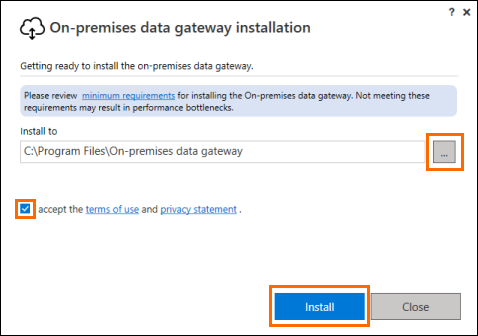
-
Enter the email address you want to use for gateway registration.
-
This email address must be on the same domain that you will use to access Power BI(EX: alex.li@invenias.com).
-
- Log in with your Microsoft account credentials.
- Select the Register a new gateway... option and click Next.
- Give a meaningful, identifiable name to the gateway and provide a recovery key.
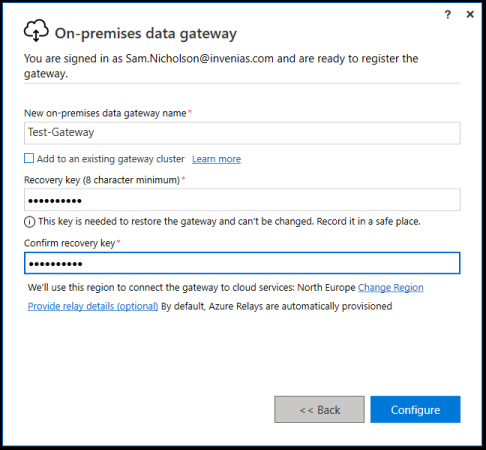
The gateway has been installed and is now running.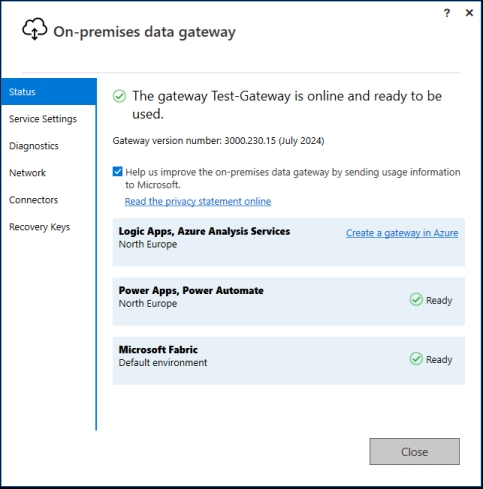
Next Steps
Now that you have the Data Gateway installed for Power BI, you will need to configure it. For details, see Configure Power BI.
Was this helpful?