Data Gateway Refresh Enablement
Enable the Data Gateway to refresh data by using the connector.
- Hover over the gateway name column to display an ellipses (...).
- Click the ellipsis (i.e. ...)and select Settings.
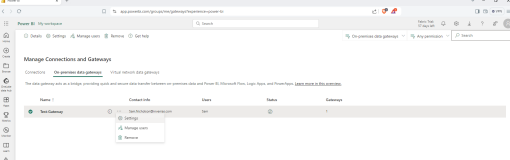
- In the Power BI section, tick both of the checkboxes and click Save.
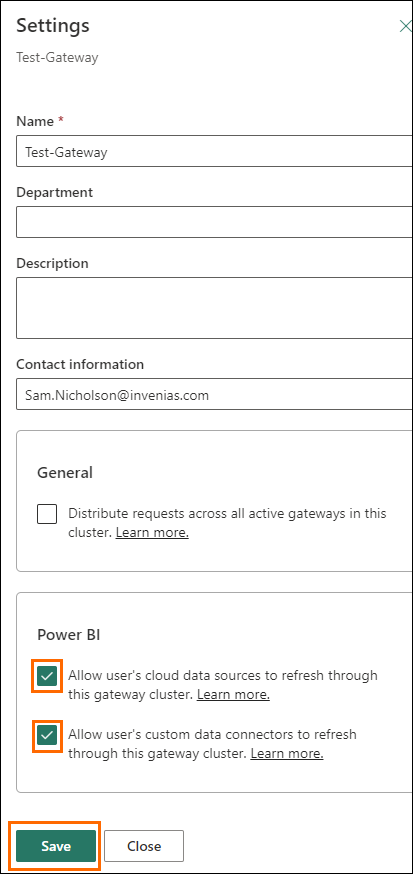
Next Steps
Now that you know you have your data gateway refresh enabled, you need to create a connection. For details, see Data Gateway Create Connection.
Was this helpful?