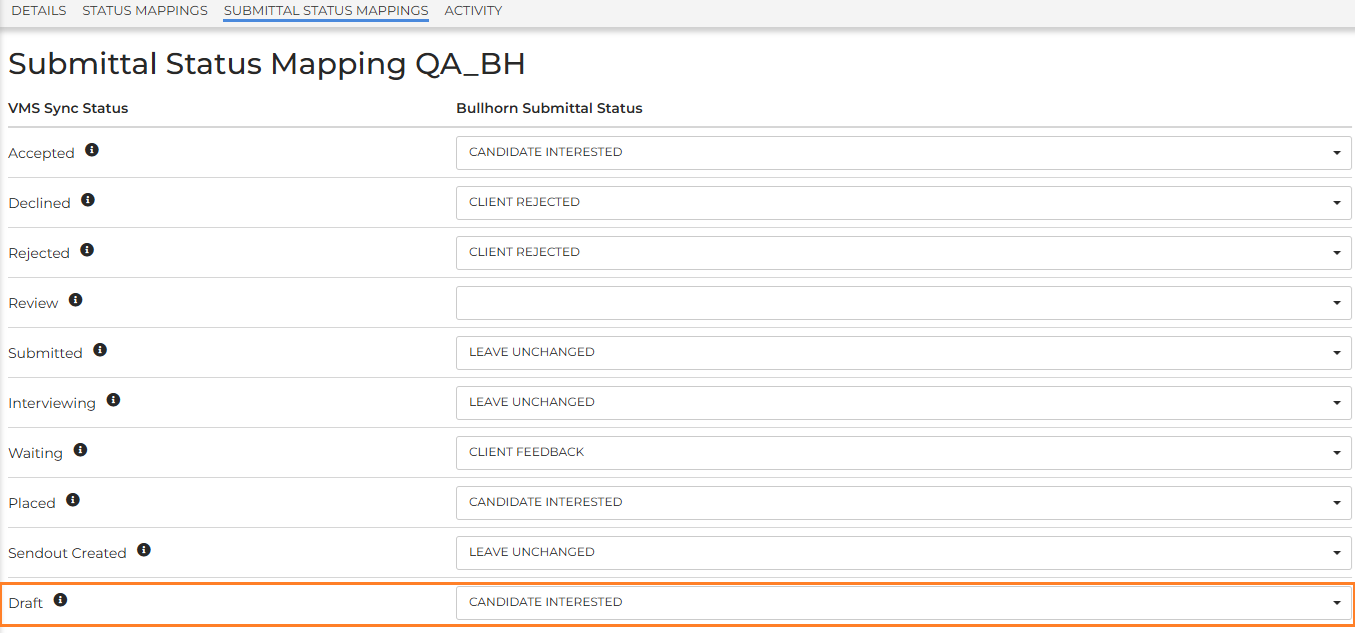Configure Draft Submittals
This article outlines configuration options for draft submittals. Once draft submittals are enabled, the the VMS Sync Status of Draft will show in the Submittal Status Mappings tab in Accounts Details.
You can take the following actions with the Bullhorn Submittal Status drop-down:
-
Leave the drop-down blank: Leaving the drop-down blank sets an Internal Submission Status of "VMS Draft".
-
This is the default value will apply to internal submissions draft VMS submittals.
-
-
Select "Leave Unchanged": If you select Leave unchanged from the drop-down, VMS Sync won't update the Internal Submission Status.
-
Saving a draft will assign the first status in your Bullhorn jobResponseStatusList (or jobPostingWorkFlowSteps, if different) to the associated internal submission.
-
-
Select one of the other submittal statuses: Selecting any other Bullhorn Submittall Status determines what the ATS Internal Submission Status is set to when saving a draft.
-
These drop-down values are pulled from Bullhorn System Setting jobResponseStatusList.
-
This status will be set any time the draft is saved in the ATS.
-