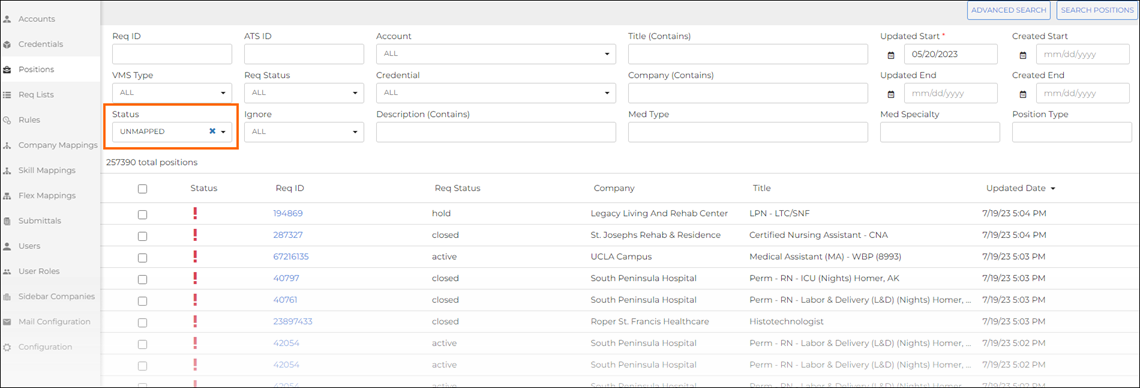View Unlinked Positions
In Admin Tools you can quickly view unmapped positions from the Positions tab. Do the following:
-
From the list view, set Status to UNMAPPED.
-
On the Position Details view, you can see a Company Unmapped report and a link to the unlinked VMS Company.
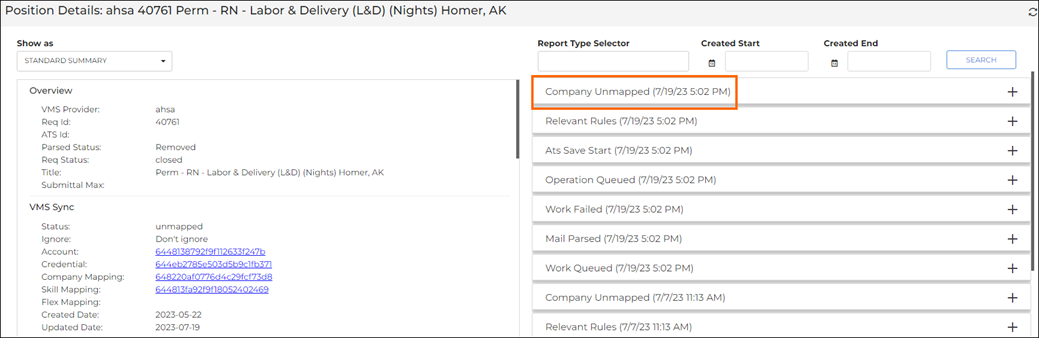
-
From the Position Details view, click the Company Mapping link to quickly navigate to the VMS Company on the Unlinked Companies tab of the Company Mapping Dashboard.
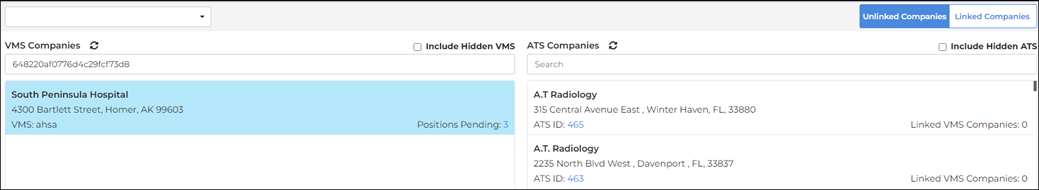
Was this helpful?