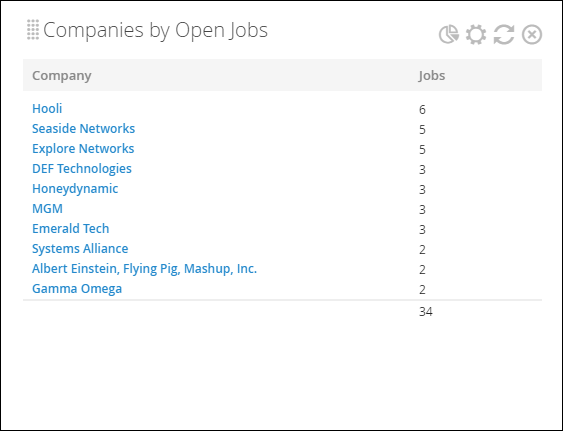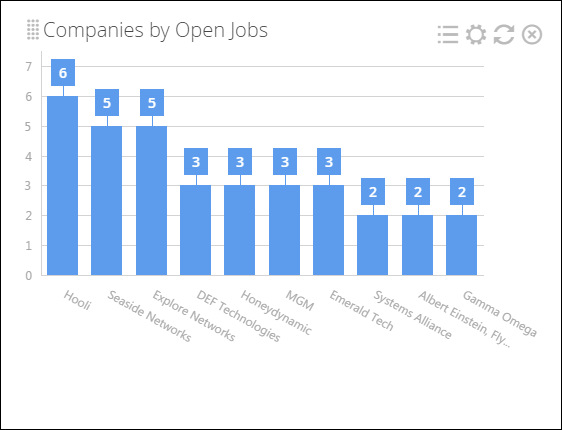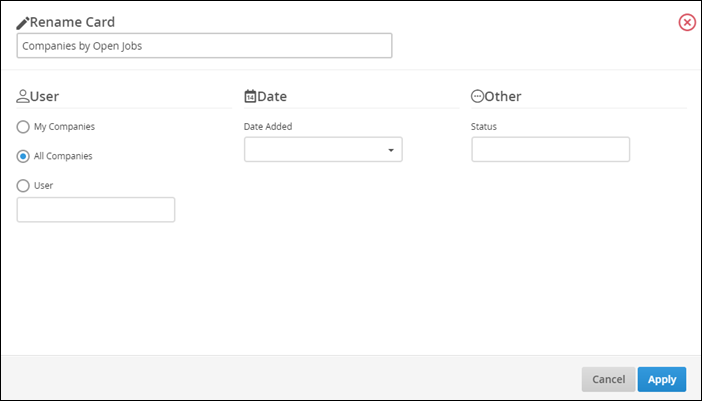| Editions Available: Enterprise | Audience: |
Companies by Open Jobs Dashboard Card
This card is located in Company Dashboard and My Dashboards.
This card allows for multiple copies.
- Examples:
- I'm a manager and I would like to see one card for each of my team members.
- I want to add cards for both this year and last year to compare.
The Companies by Open Jobs card displays the top ten companies in your database by number of Open Jobs associated with them, in descending order. This can come in handy when you need to quickly find out which companies you should be directing some of your best Candidates toward, or conversely, which Companies are experiencing less demand (by either not making the list, or charting lower than normal).
This card’s List View will show Company name and the number of Jobs, as well as a Job total.
The Graph View uses bars to illustrate Job counts, and denotes each Company’s total with a number.
Clicking the gear icon will allow you to filter by My Companies, All Companies, or User, as well as by Date Added or Status. Please note that the Date Added filter refers to when the company records were added, not the associated job records.
Related
For more information on the Dashboards: Understanding Dashboard Cards
- Check out the other dashboard cards available for Companies: