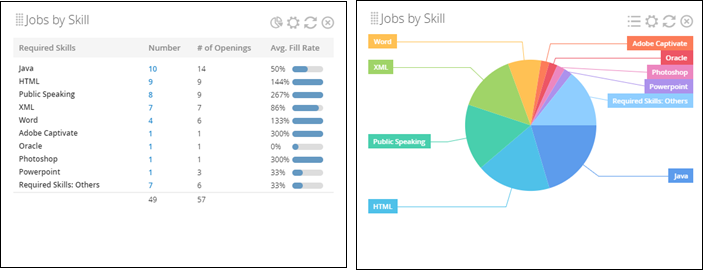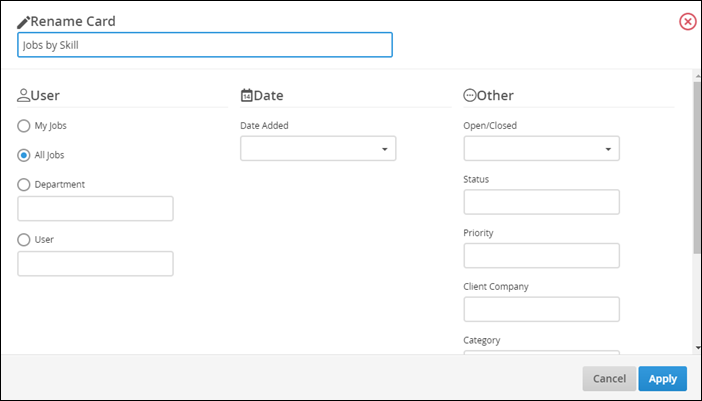| Editions Available: Enterprise | Audience: |
Jobs by Skill Dashboard Card
This card is located in Jobs Dashboard and My Dashboards.
This card allows for multiple copies.
- Examples:
- I'm a manager and I would like to see one card for each of my team members.
- I want to add cards for both this year and last year to compare.
The Jobs by Skill card shows you the top skills in which you receive jobs from your clients.
You can then use this information to pitch your “skills specialization” to prospects:
- If you select 10 skills or fewer, all of them will display on the list view of this card; however, the graph view only displays those that are assigned to jobs.
- If you select more than 10 skills, only the top 10 (i.e., the ones with the highest number of jobs assigned) will display.
Clicking on the gear icon allows you to filter this card based on My Jobs, All Jobs, Department, User, Date Added, Open/Closed, Status, Priority, Client Company, Category, Required Skills or Employment Type.
Related
For more information on the Dashboards: Understanding Dashboard Cards
Check out the other dashboard cards available for Jobs:
Was this helpful?