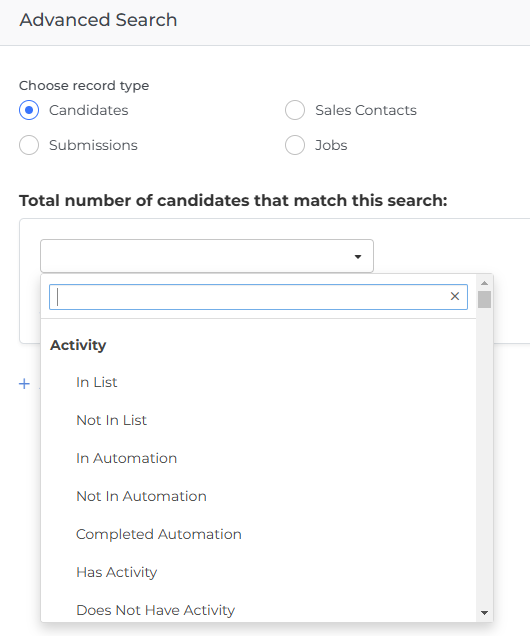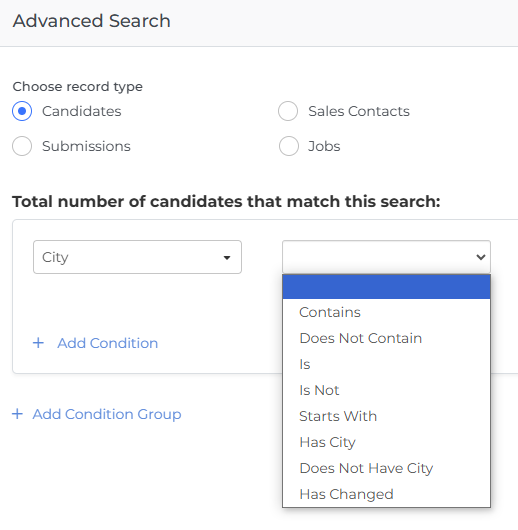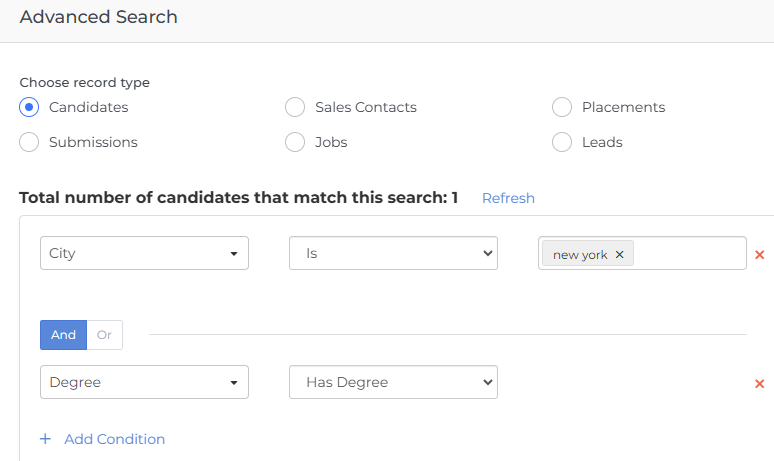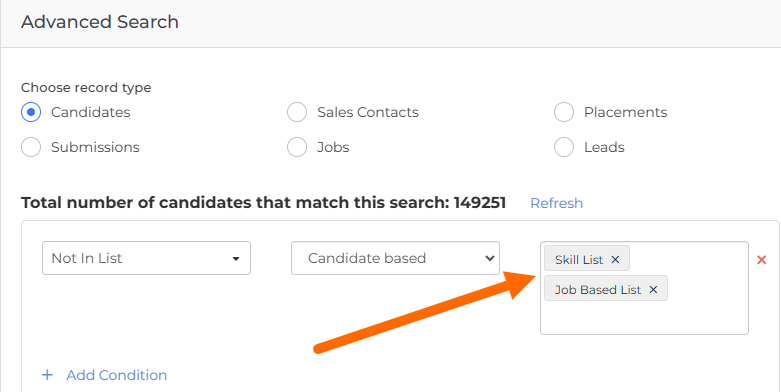Conditions and Condition Groups in Lists
Conditions
Conditions determine what records will be shown in your lists. Efficient use of conditions can lower automation times as you're able to achieve your desired outcome in the fewest steps possible.
The condition criteria available to you differs depending on what record type you're using to build the list.
You then decide what to do with that criteria. A new drop down appears with different options depending on the criteria you selected. For example, if you choose City as the criteria you get the following options:
Depending on your selection in the second drop-down, you may get a third drop-down to specify a value. For example, you can specify that a city has to be "New York".
Your condition ensures that only records for candidates that live in New York will show in your list.
By clicking + Add Condition, you can add an AND/OR operator and additional conditions.
By adding an AND operator and a condition, this list can now find candidates based in New York with degrees.
For multi-select values, AND operators are used. For example:
In this example, the criteria would be "Candidates Not In List (Skill List AND Job Based List)".
Condition Groups
list criteria can also be listed in condition groups. Simply click + Add Condition Group.
List criteria grouped within one Condition Group must follow the same AND/OR rules.
If your list requires the use of both AND/OR statements, you can achieve this by using separate condition groups.
As a general rule, most list criteria should be contained within one condition group unless you plan to use both conditions, AND/OR.
It may help to think of condition groups as parentheses in traditional boolean logic.