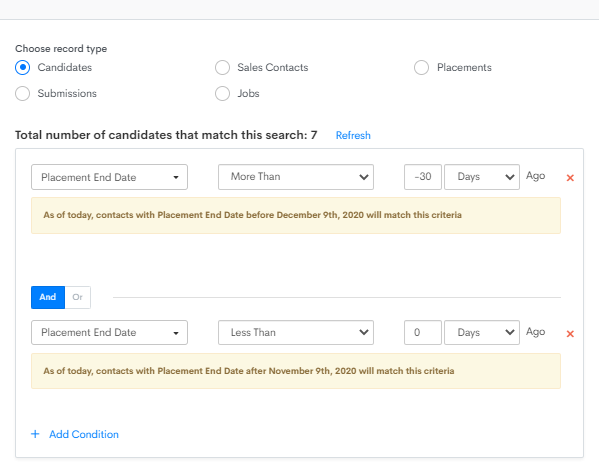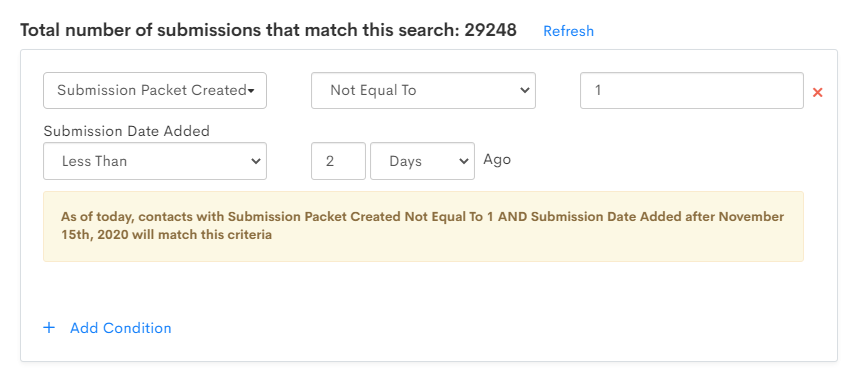List Criteria Support
Contacts and Candidates
- When records are merged in Bullhorn ATS, the deleted (merged) record is removed from all lists in Bullhorn Automation.
- To return records that are opted out in Bullhorn ATS specifically, use “Subscription Status IS NOT Subscribed”.
Additional Contacts/Primary Contacts
Bullhorn Automation is designed to only communicate with the main contact listed in the Sales Contact field. There isn’t a way to communicate with another contact in a different field and have them process through the automation as the Primary Sales Contact would.
Sales Contact Records not being Pulled in
Bullhorn Automation only pulls in Notes that don’t have any referenced entities listed in them. If a Sales Contact is referenced in a note that’s originally listed on a Candidate record, this will not be picked up.
Date Criteria
- “More Than/Less Than X Days Ago” will include X days and dates after/before as well. You can confirm this by viewing the matched records in the list and grabbing someone that would fit the criteria on the day of.
- When using date logic on statuses, typically looks at the date that the record was added to the database with that status, rather than the date the status was changed.
- Date qualifiers of “Before” and “After” mean the records need to be created in the database before or after (and including) the date chosen, and currently have the selected status listed.
- Date parameters are only applied to fields where the activity data can be captured via dates. On Job records, doesn’t capture date modifications as it would for other entities.
- The Bullhorn ATS API doesn't yet grant access to the Date Modified or the Activity tab, so there isn’t currently a way to capture when something happened inside of the ATS, with the exception of the Date Added search field.
Using Dynamic Date Criteria
Let's say you want to return Candidates that have a Placement ending in the next 30 days dynamically. The below search would achieve that:
Using “IS NOT” Logic with Date Qualifiers in the Same Logic Statement
This does the equivalent of finding all Submissions that have “Packet Created” that equal 1, and also have “Date Added Less Than 2 Days Ago”, but it will return all of the Submissions except those, due to the IS NOT qualifier. The IS NOT applies to the entire statement including the date qualifier field.
Submissions
- “Submission Status”: “Placed” is usually the default status to return Submissions that have resulted in Placements.
- “Job Is Open” and “Submission Job Is Open” are the same thing.
- “Has Submission”: refers to a Submission of any status (Rejected, Shortlisted, Web Response etc). To specify a particular Submission Status, you can use “Submission Status IS = X”.
- If a user adds a Candidate to Tearsheet and then creates a Placement/Submission-based list, every Placement/Submission associated to that Candidate will be returned, especially if they don't have any additional logic to segment them further.
- “Submission Date Added” refers to the date the Submission was added, not the date it was moved to “Client Submission”.