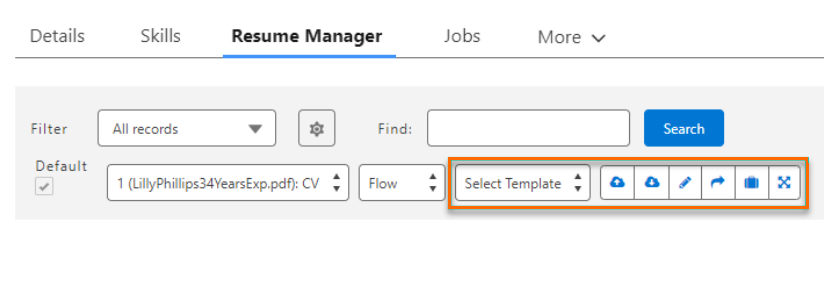Standard Resume Manager Lightning Component Actions
For complete Resume Manager Lightning Component (RMLC) details, see Resume Manager Lightning Component.
Located in the Resume Manager Toolbar, seven standard actions can be found:
- Select Template
 In Bullhorn Recruitment Cloud, this mainly refers to email templates: Use this action to select a template to use in the resume editor.
In Bullhorn Recruitment Cloud, this mainly refers to email templates: Use this action to select a template to use in the resume editor.- Supported customizations for this action are Hide or Show.
- Upload Resume: Use this action to upload and parse another resume to the Candidate
 A person looking for a job. A candidate can also be referred to as a Job Seeker, Applicant, or Provider. record.
A person looking for a job. A candidate can also be referred to as a Job Seeker, Applicant, or Provider. record. - Download Resume: Use this action to download the Candidate resume to the user’s desktop.
- Edit Resume: Use this action to edit a resume and save it.
- Share Resume: Use this action to send the resume in an email.
- Parse
 Used in relation to resume. It's the act of uploading a resume file into a Bullhorn Recruitment Cloud instance while in the background the candidate data is broken down and indexed so it becomes searchable in Search and Match tool. Non-CV Document: Use this action to parse non-CV documents.
Used in relation to resume. It's the act of uploading a resume file into a Bullhorn Recruitment Cloud instance while in the background the candidate data is broken down and indexed so it becomes searchable in Search and Match tool. Non-CV Document: Use this action to parse non-CV documents.- For this action, additional configuration is needed. Please reach out to Bullhorn for further assistance.
- Full Screen: Use this action to expand the view to fill the entire screen.
- Edit Contact Document: Use this action to edit fields on the Contact Document record linked to the chosen resume.
Next Step
You will need to configure other items before configuring the standard actions. To ensure you configure all of the desired pieces, start at the beginning of the Resume Manager Lightning Component Setup.
Was this helpful?