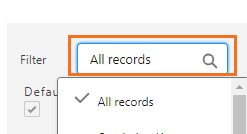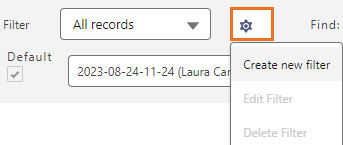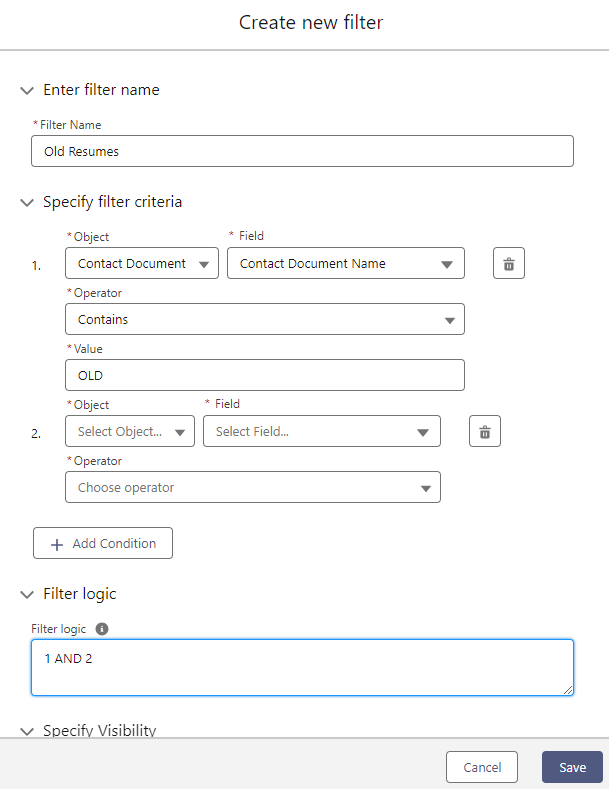Resume Manager Lightning Component Filters
For complete Resume Manager Lightning Component (RMLC) details, see Resume Manager Lightning Component.
A filter in the Resume Manager allows for a better overview in the list of available resumes for a Contact.
Filters can be added, edited and deleted.
Default filter name defines the filter to be used by default.
- Tick the Default checkbox to enable the default filter.
-
Choose a filter from the dropdown to assign a default filter.
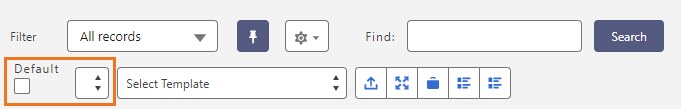

An existing filter must be created in order to be assigned to default.
Next Steps
To use the RMLC filters, you must configure them. You can find the process to add filters in Admin: Add Resume Manager Lightning Component to Page.
Was this helpful?