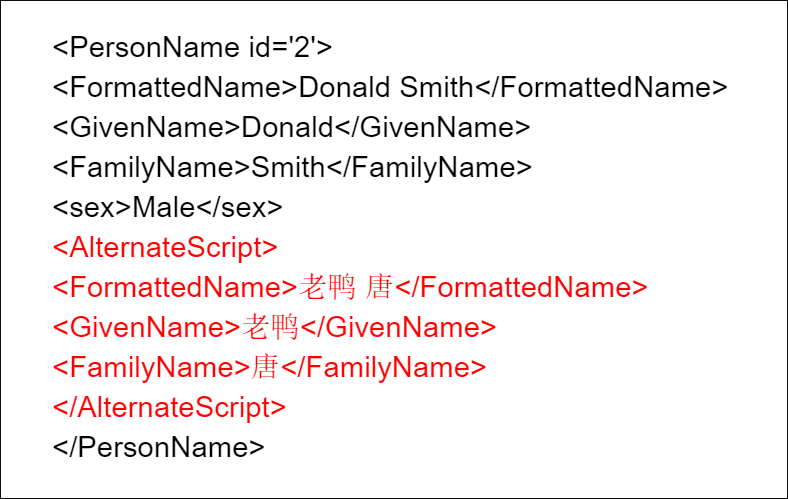Resume Parsing with : Mapping Chinese Names
Overview
has worked with to improve parsing accuracy of resumes containing English and Chinese names.
How it Works
added an AlternateScript section to the extraction of names, so if an additional name is present in the resume, it can be sent to a different name field instead of the package Name field. also spun up a dedicated instance for the new extraction logic.
only extracts the alternative name if the additional name is in either simplified or traditional Chinese. Eventually this functionality will extend to additional languages.
Logic has been added to the package to allow for flexible mapping that covers these scenarios:
- If the resume has only an English name parsed, populate the English name to the default Name field
- If the resume has only a Chinese name parsed, populate the name to default Name field and populate a new custom Chinese Name with the same name value.
- If the resume has an English and Chinese name parsed, populate the English name in the default Name field and the Chinese name in the new custom Chinese Name field.
Configuration Steps
Prerequisites
The is upgraded to 2020.02.9 GA Release (Package Version 5.6) or newer
Configure the Relevant Custom Metadata Types Mapping
If you are using TR1__Contact_Mapping__mdt
- Navigate to Setup > Custom Metadata Types > Contact Mapping.
- Enter the API
 API, or Application Programming Interface, is used by customers to create custom career portals or to take advantage of Data Mirror/DataMart. Bullhorn prefers to use REST API. Name of the Contact field where you want the Chinese name to be sent when resumes are parsed in the Full_Name_Alternate__c field.
API, or Application Programming Interface, is used by customers to create custom career portals or to take advantage of Data Mirror/DataMart. Bullhorn prefers to use REST API. Name of the Contact field where you want the Chinese name to be sent when resumes are parsed in the Full_Name_Alternate__c field.
If you are using TR1__Candidate_Mapping__mdt
- Navigate to Setup > Custom Metadata Types > Candidate
 A person looking for a job. A candidate can also be referred to as a Job Seeker, Applicant, or Provider. Mapping.
A person looking for a job. A candidate can also be referred to as a Job Seeker, Applicant, or Provider. Mapping. - Click New.
- Add a new record with the following fields:
- Label: Contact name Chinese
- Candidate Mapping Name: Contact_name_Chinese
- Namespace Prefix: TR1
- Field API Name: API Name of the Contact field where you want the Chinese name to be sent when resumes are parsed
- XPath: StructuredXMLResume/ContactInfo/PersonName/AlternateScript
- XML
 Used to create custom markup languages in order to display information on the Internet. We use XML when sending jobs to Indeed for syndication. Node: FormattedName
Used to create custom markup languages in order to display information on the Internet. We use XML when sending jobs to Indeed for syndication. Node: FormattedName - Default Value: <empty>
- Object: Contact
Notify Support
Let the Support Team know that you want to use the new extraction option for Chinese Names. The Support Team will need to point your to the new server dedicated to Chinese character parsing. Once that is complete you can begin using the feature.