Upload Local Document
To parse a resume by uploading a local document, do the following:
- Select the Global Actions + icon in the upper-right and click Resume Parser.
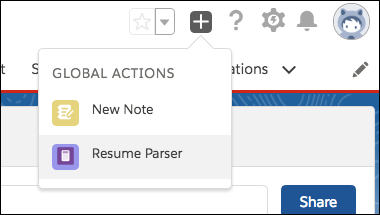
- In the Resume Parser pop-up window, select Upload Files.
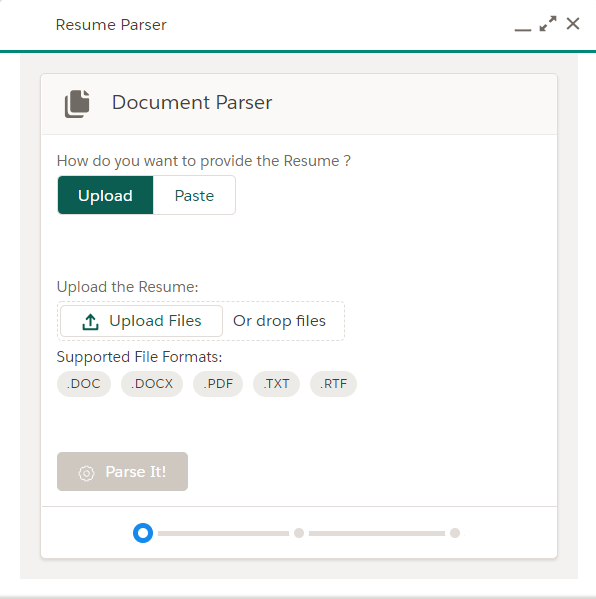
- Locate the file on your computer and then click the Parse
 Used in relation to resume. It's the act of uploading a resume file into a Bullhorn Recruitment Cloud instance while in the background the candidate data is broken down and indexed so it becomes searchable in Search and Match tool. It! button.
Used in relation to resume. It's the act of uploading a resume file into a Bullhorn Recruitment Cloud instance while in the background the candidate data is broken down and indexed so it becomes searchable in Search and Match tool. It! button. - When parsing is complete, a contact edit page displays the parsed candidate
 A person looking for a job. A candidate can also be referred to as a Job Seeker, Applicant, or Provider. data for review and correction. Make any necessary edits and fill out any required fields, then click Save.
A person looking for a job. A candidate can also be referred to as a Job Seeker, Applicant, or Provider. data for review and correction. Make any necessary edits and fill out any required fields, then click Save. 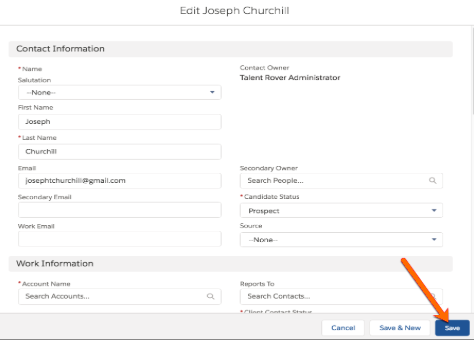
Since the Contact record has already been created at this point, selecting Cancel does not cause any loss of resume data. Cancel simply closes the pop-up without making any additional edits.
Was this helpful?