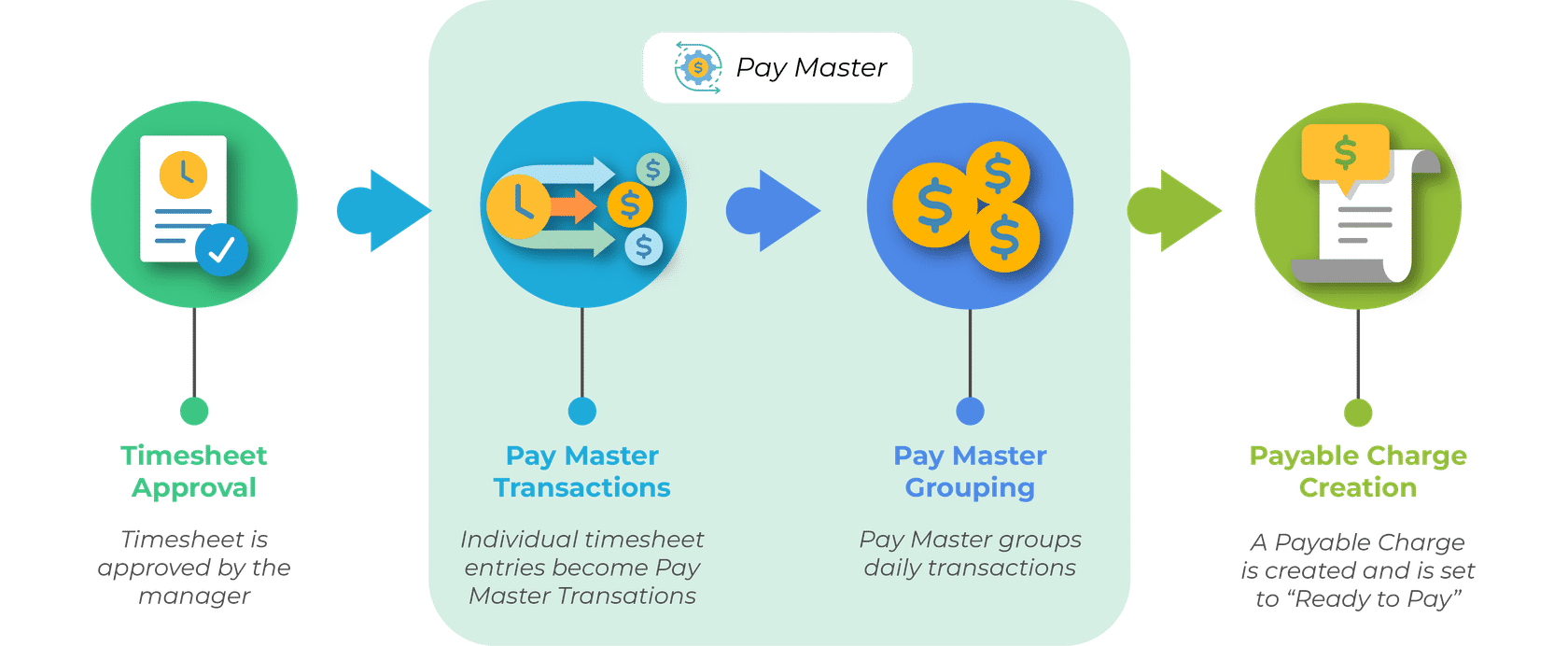Understanding Pay Processing
Processing payroll efficiently requires a structured system and a clear understanding of the key components involved. In the context of BH1 payroll, the central concepts revolve around the Payable Charge and the Pay Master Transaction, supported by the unseen Pay Master. Learn more about the pay process below.
Key Terminology
It's important to understand all of the key components of 's payroll process. Click each dropdown to learn more about the pieces of pay processing.
The detailed line items within a Payable Charge. Each transaction represents a single day of work with one specific type of pay, like regular hours or overtime.
-
Each Pay Master Transaction represents one date + one earn code + one rate
-
Multiple transactions can exist for the same day (different earn codes)
-
Adjustments create new offsetting transactions, never modify existing ones
-
Transactions are formatted differently based on payroll provider requirements.
Allows Bullhorn to accurately summarize earnings. This part of the process is not visible in the UI, but works in the background to ensure all the pieces of the pay process fit together.
-
Groups Pay Master Transactions by date
-
All transactions for the same day share the same Pay Master ID
-
Example: If you worked 8 regular hours and 2 overtime hours on 8/27, those two Pay Master Transactions would have different transaction IDs but the same Pay Master ID
-
This grouping enables the system to summarize transactions properly when displaying the Payable Charge
-
Maintains links between all adjustments for the same day
A summary record that contains all the transactions for a single candidate on a single placement for a specific week. It displays high-level information like the total pay amount. See Payable Charge Workflow to learn more.
-
One-to-one relationship: one placement, one candidate, one week ending date
-
Contains all Pay Master Transactions for that week
-
Summary view shows total amount only
-
Detailed view (when you click into a charge) shows all Pay Master Transaction line items
-
Payable Charge List Screen: Displays a high level summary view of all Payable Charges. Used by payroll administrators to:
-
View what charges are in "Ready to Pay" status
-
Select charges for export to payroll systems
-
Filter and search for specific charges
-
When exporting from this screen, the system actually exports the underlying Pay Master Transaction details (not just the summary), formatted according to what the payroll provider needs
-
How the Pieces Work Together
The payroll process follows a clear hierarchy, ensuring accountability and historical accuracy:
Multiple Pay Master Transactions (by date/earn code) > Grouped by Pay Master (by date) > Roll up to one Payable Charge
Essentially, timesheet entries generate the foundational Pay Master Transactions. These transactions are organized by the Pay Master and compiled into a Payable Charge, which is the final record approved and exported for payment. This structure guarantees that every hour, rate, and adjustment is accounted for, creating a reliable and auditable payroll system.
See Using Search in Your Payroll Workflow to learn how Advanced Search can improve your Payroll Workflow.
You must have the appropriate action entitlements in order to work with Payable Charges. If you are unable to complete the steps above, contact Bullhorn Support to review and adjust your entitlements.