Validating Forms
Once a form has been created and mapped to the PDF, validate and test it to ensure candidate data will properly fill the PDF. After validation, any fields that were omitted from the PDF will be listed in the form details page header.
- The form header displays an Invalid Form
 Any document that needs to be completed and signed by a Candidate message and lists fields that need to be added or excluded on the PDF
Any document that needs to be completed and signed by a Candidate message and lists fields that need to be added or excluded on the PDF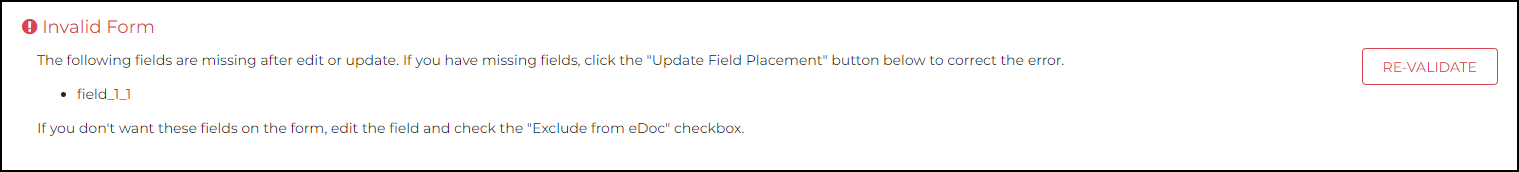
- Make the proper adjustments of adding or excluding the listed fields
- Select RE-VALIDATE
- If all fields have been placed successfully, the validation message will no longer display
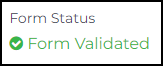
Was this helpful?