Assign Break Exceptions from Clock Menu
Overview
This article contains information on how to assign Break Exceptions from the Clock Menu.
Steps
- Navigate to Maintenance > Administration.
- Select Clocks.
- From the Clock list, select a clock to assign a Break Exception rule.
- From the Clock Settings menu, locate the Break Exception Rule setting and select a rule from the drop-down.
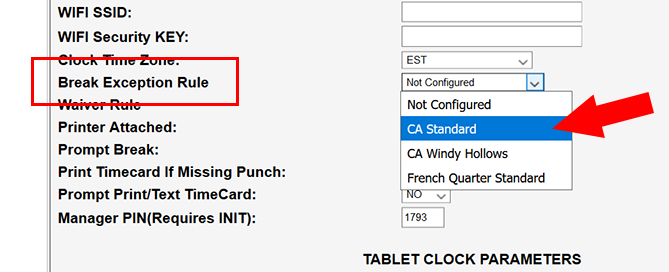
- Scroll towards the bottom of the page and click Update Clock.
Following this action, you may want to update your physical clock to pull in the new settings.
Was this helpful?