Custom View (GTS)
Group Timesheets (GTS) allow clients the ability to enter time in bulk for a group of employees. In the GTS application, Custom View allows you to enter time for a select group of assignments at once. Follow the steps below to use Custom View.
Custom View is recommended for Group Timesheets with a large number of assignments for better performance.
- Select Custom for the week for which you want to enter time.
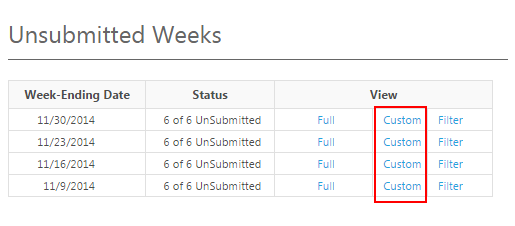
- Select assignments by filling in the check box to the left of each line.
- To select all assignments, choose the top check box.
- Click Add to List
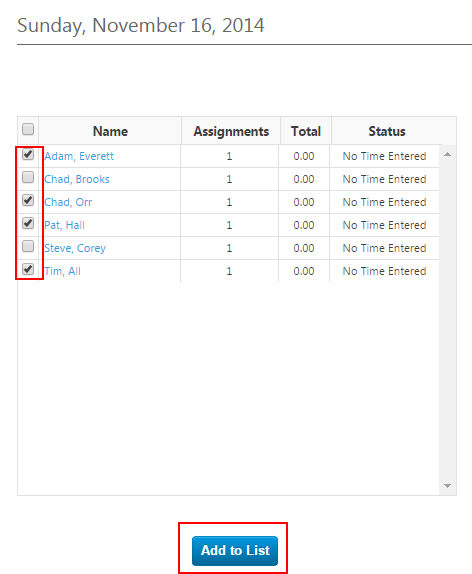
- Click Enter Time for This Group if you are ready to enter time.
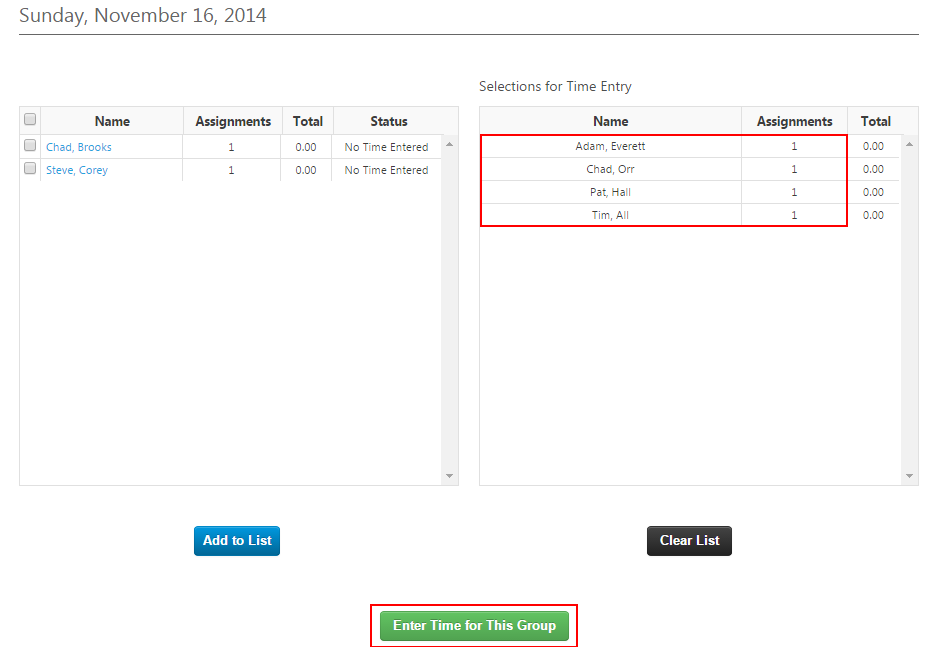
You may now enter time. See the Using Group Timesheets section for more information.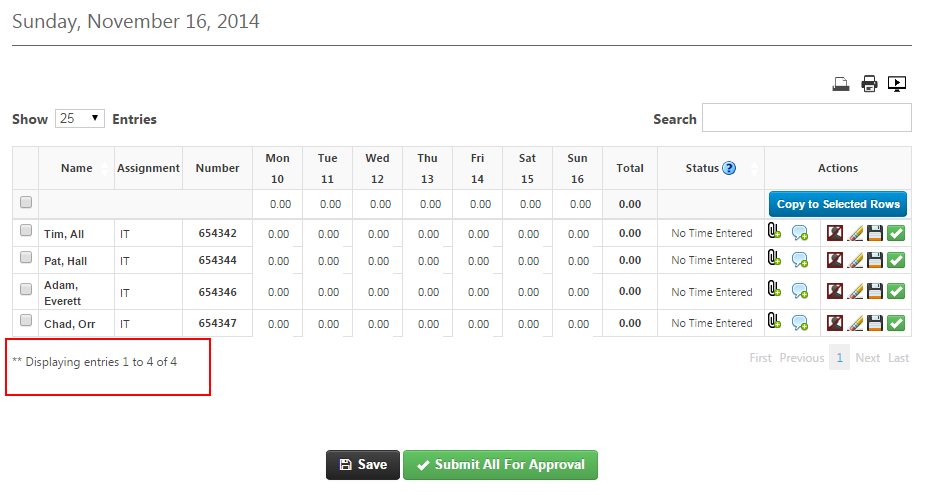
Was this helpful?