Delete Time For Group Timesheets
Group Timesheets (GTS) allow clients the ability to enter time in bulk for a group of employees. If you are entering time using the GTS application, and you need to remove entered time, you must delete it. Follow the steps below to learn how to delete time.
You may delete time for a specific day, or for a specific assignment for an entire period at once.
Deleting Time for a Specific Day
- Click on that cell to open the time entry window.
- To delete all hours for the day, select the eraser symbol
 in the time entry window.
in the time entry window.
Deleting Time for the Entire Week (for a Particular Assignment)
Simply, select the eraser symbol  in the actions column next to the correct assignment.
in the actions column next to the correct assignment. 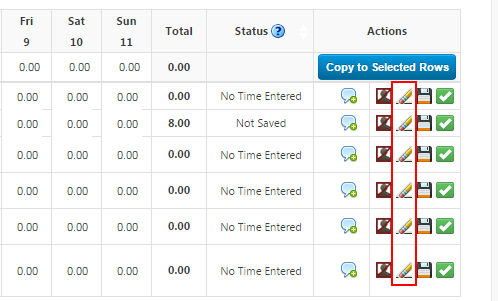
Was this helpful?