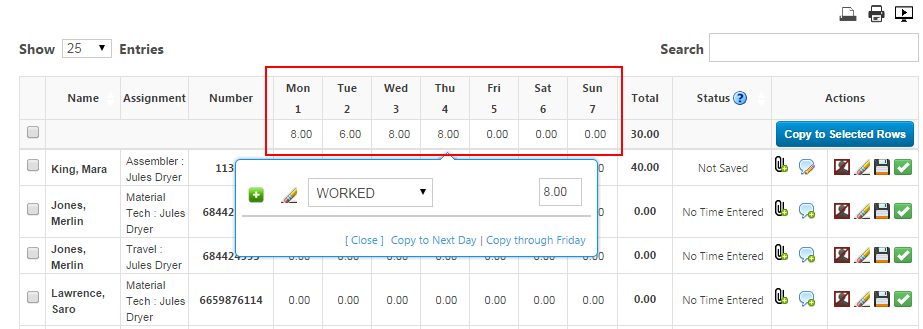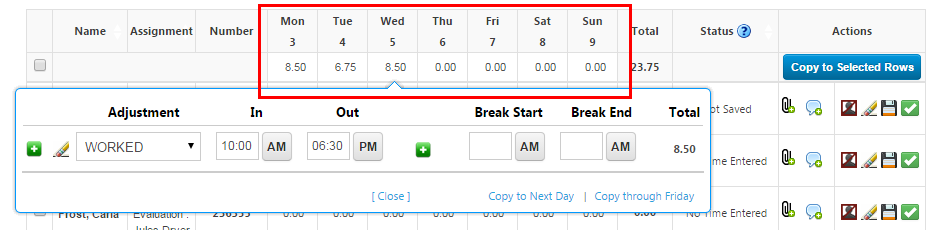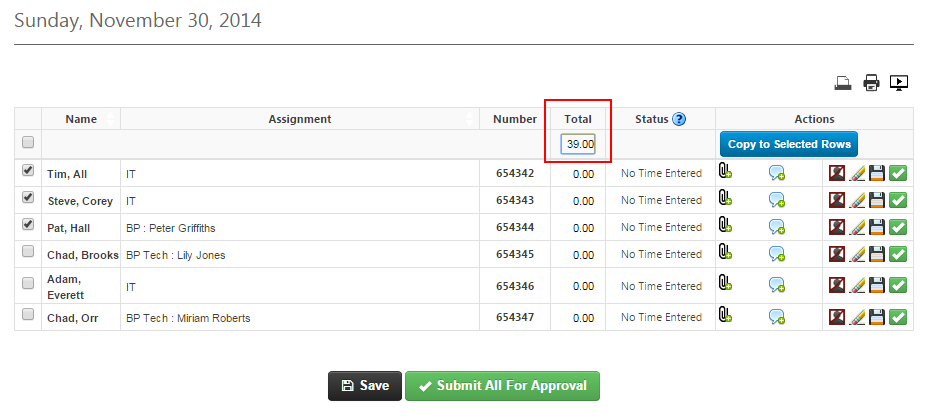Copy Template (GTS)
Group Timesheets (GTS) allow clients the ability to enter time in bulk for a group of employees. Copy Template allows a submitter to quickly copy time details to a selected group of assignments and speed-up the time entry process. You can quickly copy time to as many employees as needed instead of entering the same values repeatedly for employees working the same hours.
- In the Copy Template row above the assignment row, place your cursor inside the cell that corresponds to the day you would like to enter hours.
- Place your cursor inside another day cell or use the Tab key to move to other days to enter hours.
- Select the check box next to the assignments you would like to apply the hours entered in the template row.
- Click the top check box to copy the template to all time sheets.
- Click Copy to Selected Rows to apply the hours to the selected assignments.
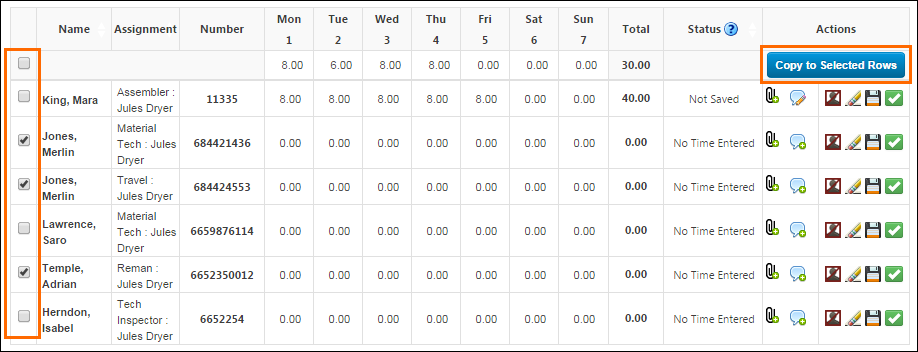
Was this helpful?