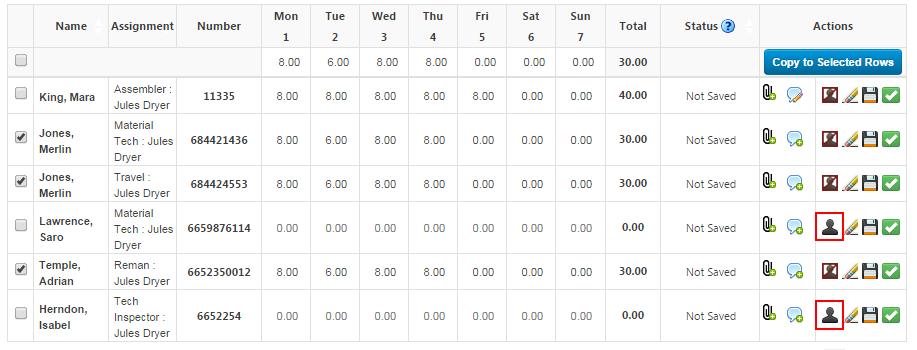Group Timesheet Did Not Work
Group Timesheets (GTS) allow clients the ability to enter time in bulk for a group of employees. If your agency requires that you submit a time sheet for every assignment (even if an employee did not work), use this feature to indicate the employee did not work.
Timesheets cannot be submitted with zero hours entered.
- Select
 to indicate that the employee did not work any hours for the assignment for that period.
to indicate that the employee did not work any hours for the assignment for that period. - Submit the time sheet.
Select the person icon to reverse the Did Not Work selection and re-enable time entry for the week.
Was this helpful?