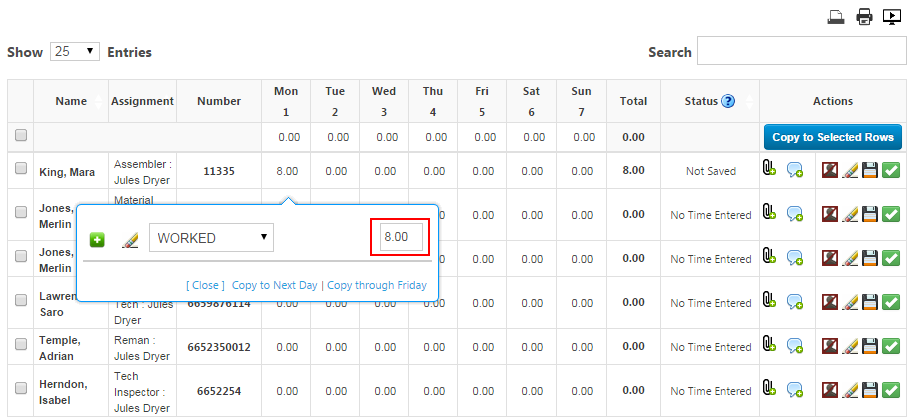Group Timesheet Hours per Day Time Entry
Group Timesheets (GTS) allow clients the ability to enter time in bulk for a group of employees. If you are required to use this time entry method, your agency has determined that you must enter the total hours worked for the day for each employee. If the employee took any unpaid breaks, you must deduct those before entering the final total.
- Open the Time Entry window.
- Click in the cell that corresponds to the assignment and day for which you would like to enter hours.
- Enter the total hours worked for the day.
- Select + to add a row to add time for other Adjustment types.
- Select the correct Adjustment Type (e.g. PTO, Holiday) and enter the hours to apply to that code.
- Click the next cell and enter time for each work day or use the ‘Copy To’ feature to copy the time to other days in the week.
- Click on Close.
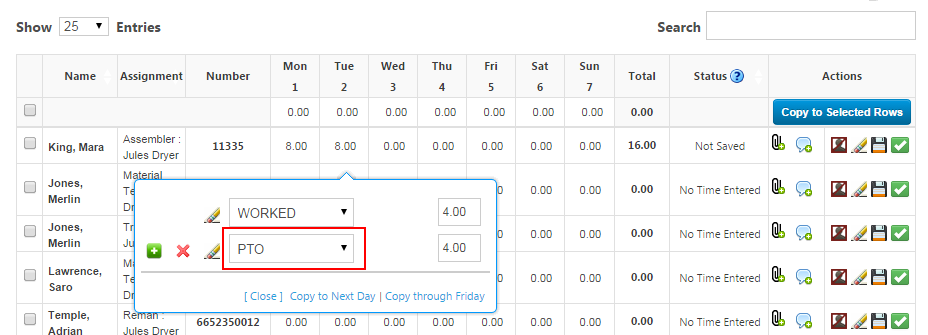
- To add comments, click on the comment icon
 and enter your notes.
and enter your notes.- The approver will be able to view these comments when approving.
- Click OK.
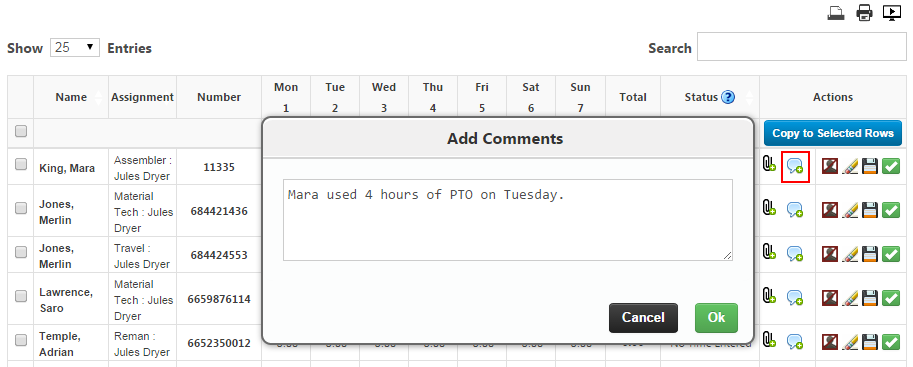
Was this helpful?