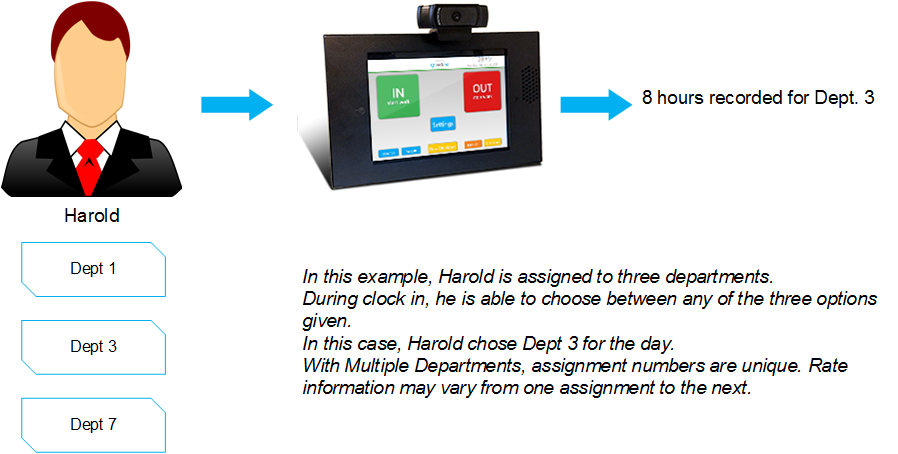Multiple Departments
This configuration type is slightly more complex than the One Department type. In this scenario, a single employee may be assigned to several different departments with unique assignment numbers for each department. Although the employee may be assigned to multiple departments, one department will still serve as the Primary Department.
Enablement isn't needed for this feature. The departments in is dependent on what department is sent over for each employee from your Front Office system.
Using the Clock
When Harold clocks in, he is able to change the department where the time will be recorded to any one of the assigned departments. He is able to make a selection only from the departments assigned but may not select a department to which he is not assigned.
Tempo and Cloud Clocks will allow Harold to touch the screen and choose a department. Pendo and Optima clocks will allow him to cycle through the departments that are assigned to him. Virtual Time Clock (VTC) will allow Harold to select an assigned department from a drop down menu.
Time Management Console Adjustments & Reporting
Similar to the One Department configuration, time card adjustments will default to the primary department. Just like the One Department configuration type, administrators do have the ability to make time card adjustments or move time to a different department to which Harold is properly assigned. However, adjustments or time card edits should only be for departments properly assigned to him.
Performing time card transactions and placing time in departments not assigned to an employee leads to the same pitfalls for One Department configurations:
- If time card adjustments are made and time is assigned to a department to which Harold is NOT assigned, the payroll process may be impacted. Most payroll close processes require that a valid assignment number, pay rate, and bill rate be associated with all time card adjustments. If Harold is not properly assigned to a department, it may prove difficult to provide reporting or pay/ bill details for the adjusted time.
- If any time card transactions are adjusted to a department not properly assigned to Harold, this will not update the department used by the clock during clock in or out.
Reporting information can vary as Harold may record time against any department to which he is assigned. As long as a valid assignment number, pay rate, and bill rate are associated with the department in use, all reporting details will be accurate.
Pay & Bill Details
Multiple departments means multiple unique assignment numbers. As there are multiple unique assignment numbers, this means that a single employee could be assigned three different departments and assignment numbers with three different pay and bill rate combinations. A scenario in which this may be useful is assigning an employee two different departments requiring different skill levels and paying two different rates.
Shift Differential, Shift Premiums, and Overtime/ Double Time factors will affect pay and bill details as expected.
Primary Department Only at Clock
If needed, your Multiple Departments configuration can include an option that only allows an employee to clock into their primary department at the clock. Even if multiple departments are truly assigned, the employee will not be able to select additional departments when using the clock. In the above example with Harold, the clock could be set to allow access to Department 1. Department 3 and 7 are still active, but they can not be selected at the clock.
If this setting is in play, administrators can still adjust time details in the Time Management Console as needed without impacting the payroll process. In the example with Harold, administrators would be able to enter adjustments or move time into Department 3 or 7 even though punches from the clock would default to Department 1.