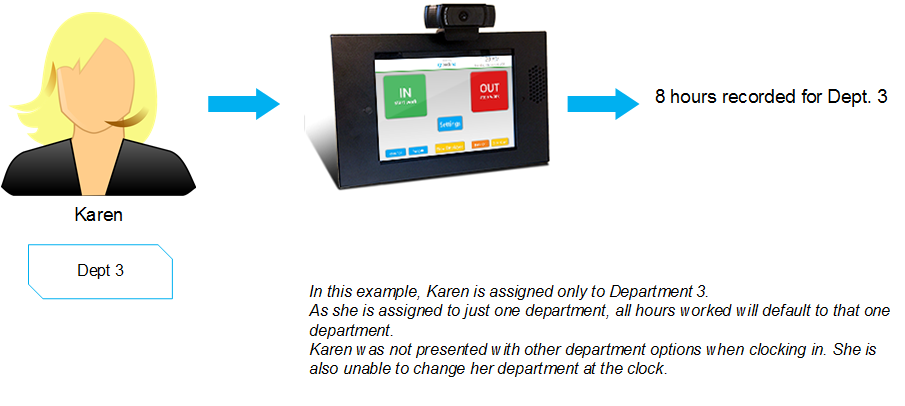One Department
When One Department is enabled, employees are assigned a single department and a single assignment number. The single department becomes the Primary Department and establishes a default for time card edits and other options.
Enablement isn't needed for this feature. The department in is dependent on what department is sent over for each employee from your Front Office system.
Using the Clock
In this example, when using a clock, Karen is automatically clocked into the one department to which she is assigned.
- She is not presented with multiple departments.
- She is not able to enter a department number at the clock.
- She is not able to change her department number at the clock.
Time Management Console Adjustments & Reporting
If an administrator enters time for Karen in the Time Management Console, any adjustment entered will default to her primary department. This may be overridden to a different option during administrator adjustments, but the following will apply:
- If time card adjustments are made and time is assigned to a department to which Karen is NOT assigned, the payroll process may be impacted. Most payroll close processes require that a valid assignment number, pay rate, and bill rate be associated with all time card adjustments. If Karen is not properly assigned to a department, it may prove difficult to provide reporting or pay/bill details for the adjusted time.
- If any time card transactions are adjusted to a department not properly assigned to Karen, this will not update the department used by the clock during clock in or out.
All reporting information is tied back to the one department assigned along with the pay and bill rate assigned to the employee, so reporting on labor details is simplified.
Pay & Bill Details
As there is a single assignment number only, this means that there is only a single pay and bill rate associated with Karen's time. Shift Differential, Shift Premiums, and Overtime/ Double Time factors may apply, but the pay and bill rate associated with Karen's assignment are static unless updated.