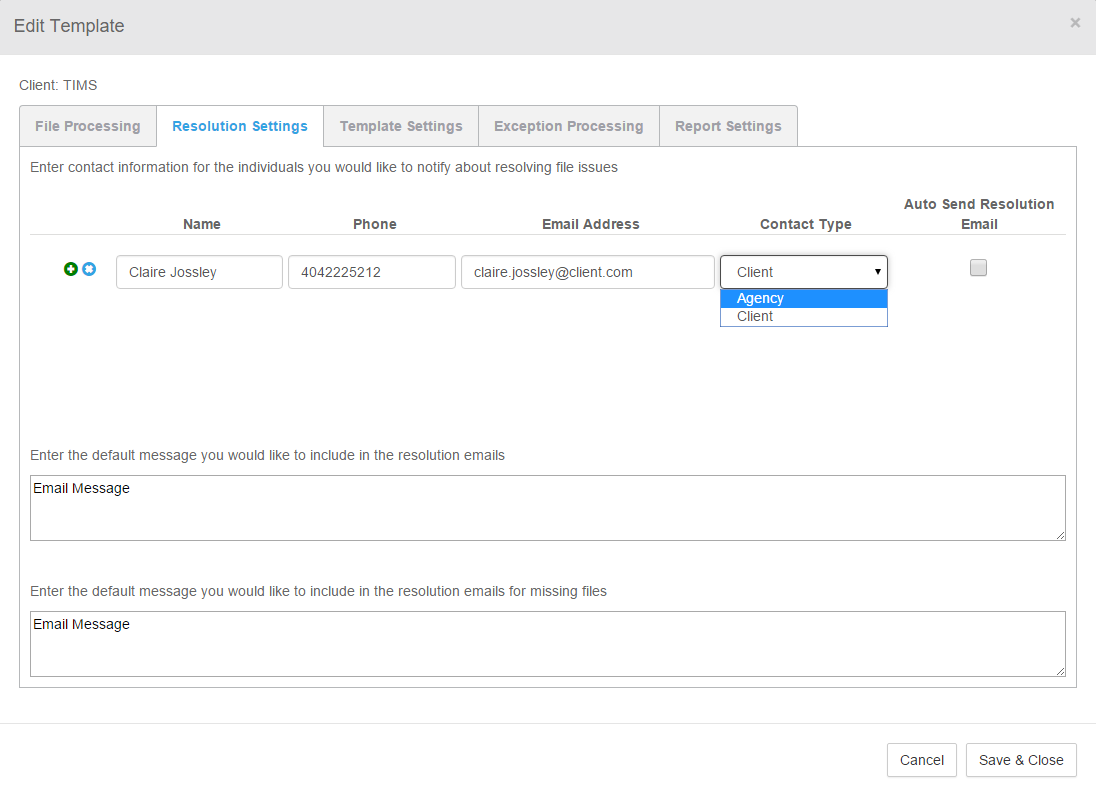Resolution Settings
Overview
The Resolution Settings tab in VMS Exchange allows you to define how and when emails are generated by the system. You can also define default messages for the different notification types. A new contact can be configured with Name, Phone, Email, and Contact Type. Default messages for both notification types can be defined here.
Steps
- On the Resolution Settings tab, enter the following information for new notification recipients:
- Name
- Phone
- Email Address
- Contact Type
- If necessary, you can define the default messages for both notification types.
- After making any changes, select Save & Close.
- To discard changes and exit, select Cancel.
Was this helpful?