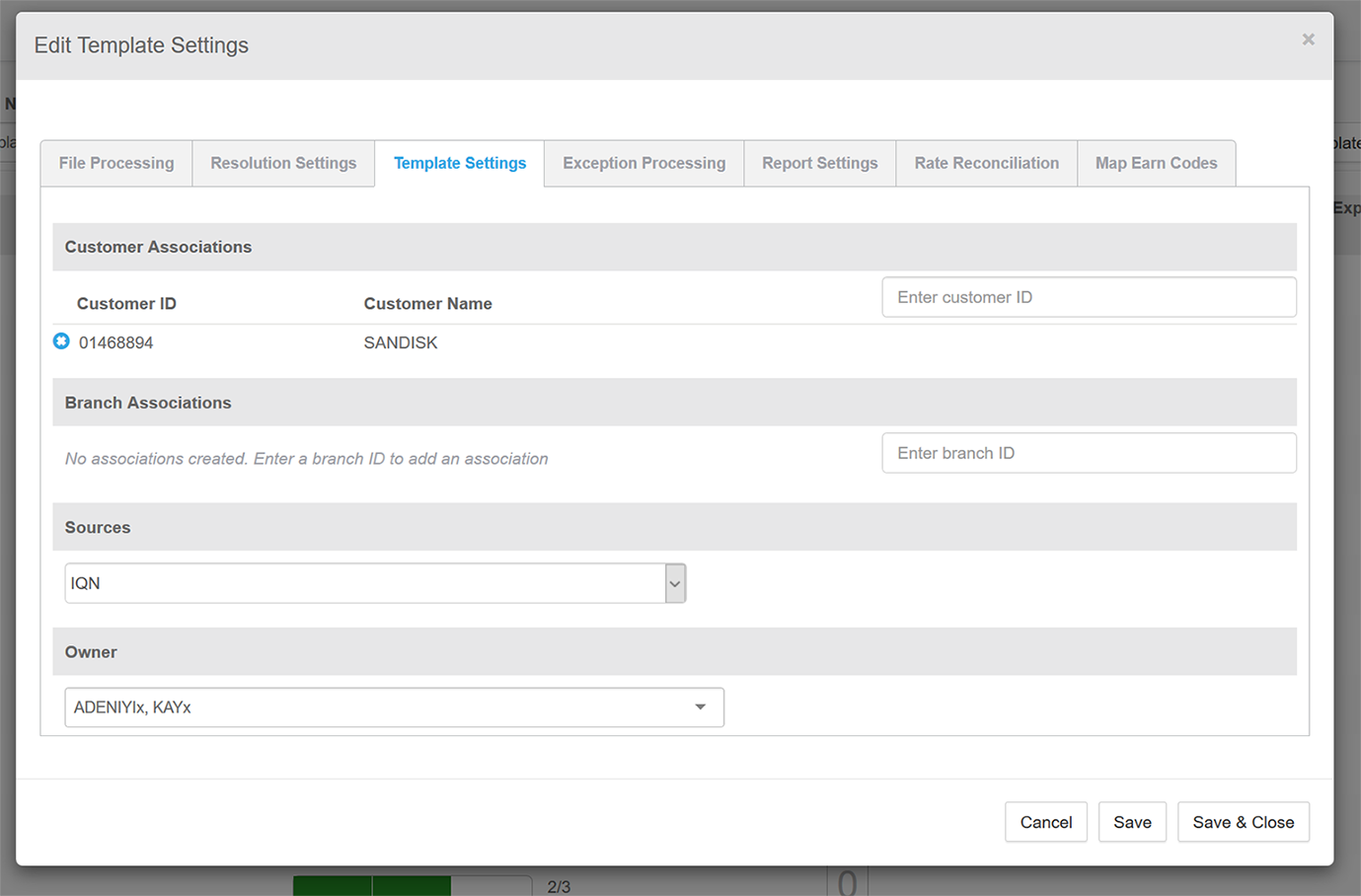Template Settings
Overview
This article contains information on the Template Settings for VMS Exchange templates. Template Settings allow you to set a name and define where in the system should look for employee and assignment matches.
If the owner is updated or changed on a template, the change will apply only to instances of the file. This change is not retroactive.
Steps
- Choose an existing template or click Create Template.
- Complete either the Customer Associations or Branch Associations sections.
- The most common usage will be to define the list of customers to which the template applies.
- This will limit the scope of suggested matches to this list of clients.
- Use the Sources drop-down to identify the source system of the files.
- This filters for Dashboards and Reporting.
- Use the Owner drop-down to assign or reassign a team member as the owner of the template.
- See My Files for more information on owning files.
- After making any changes, select Save & Close.
- To discard changes and exit, select Cancel.
Was this helpful?