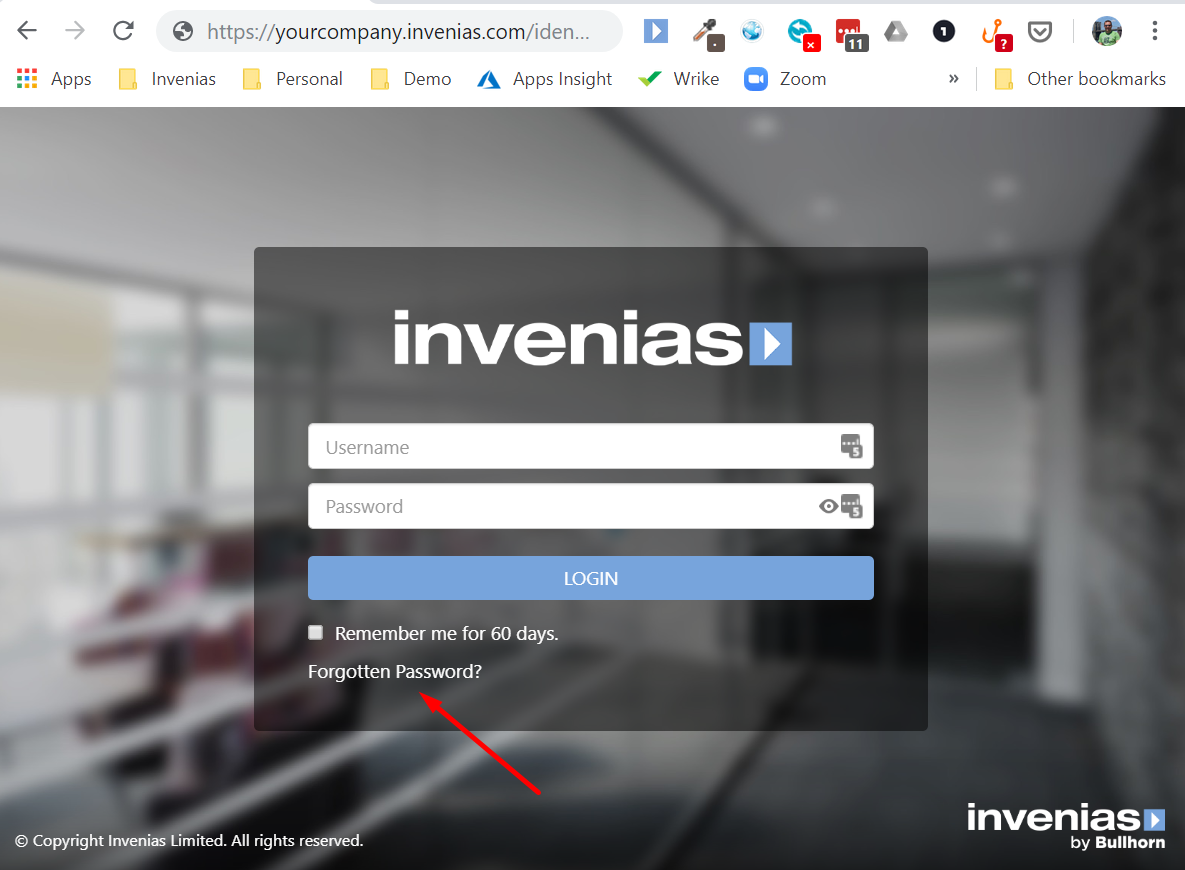How do I Reset my Password?
Overview
This article explains how to reset your Invenias password.
Resetting a Password
A user can reset their password by clicking the "Forgot Password" link on the login page accessed from all Invenias applications.
Clicking this link requires the user to enter their username (email address), after which they will receive an email containing a temporary password which they will be prompted to change to a password of their choice the next time they log into any Invenias applications.
Was this helpful?