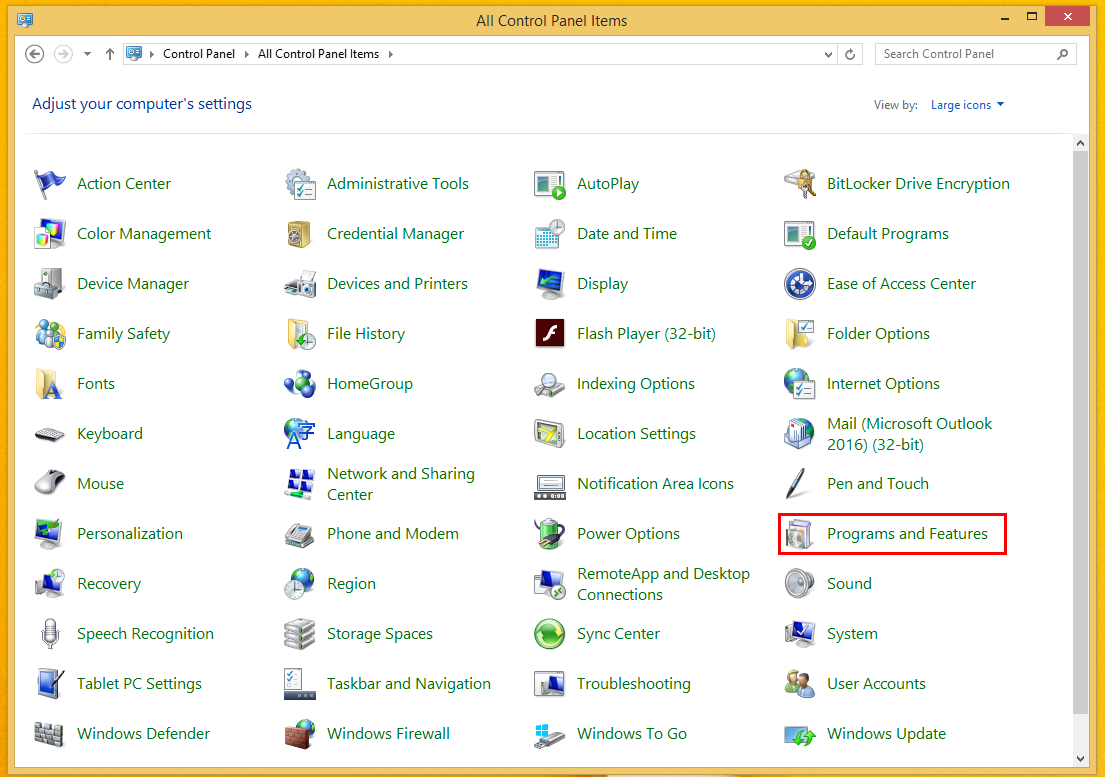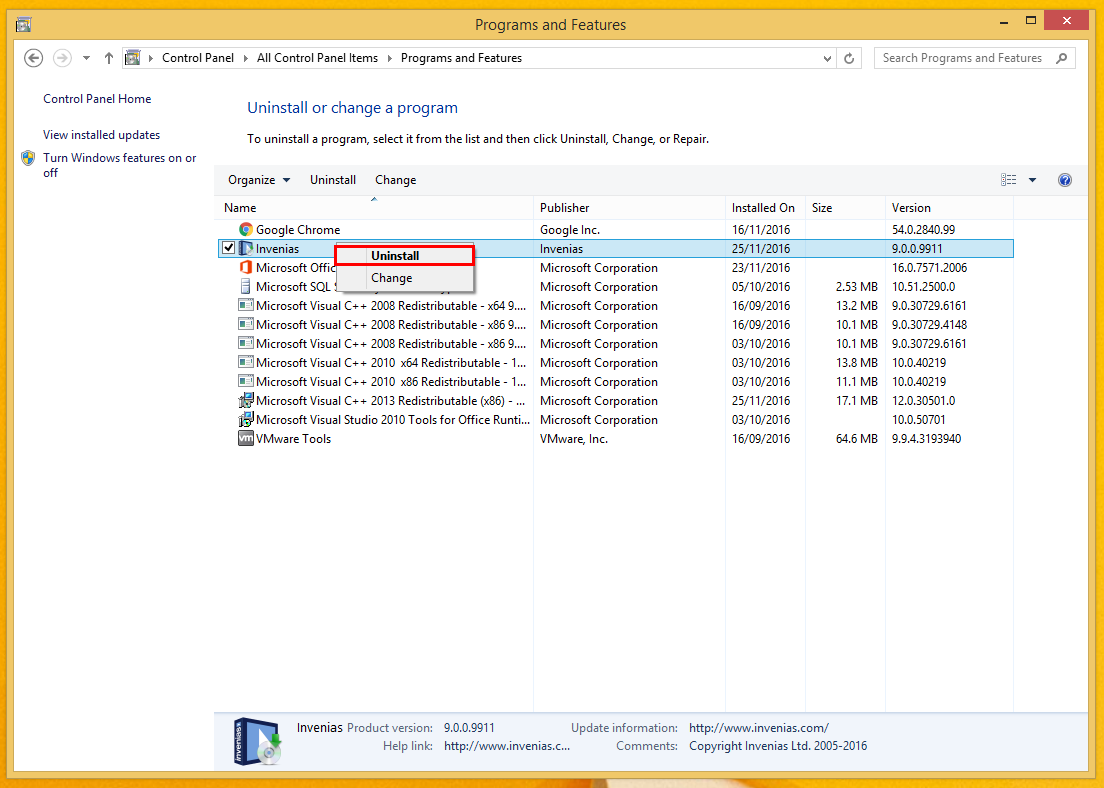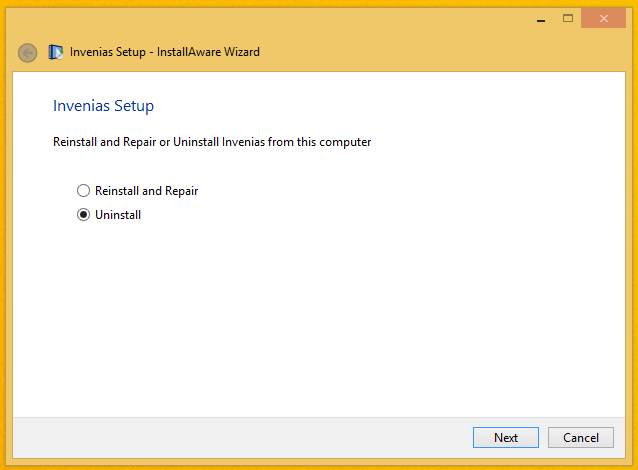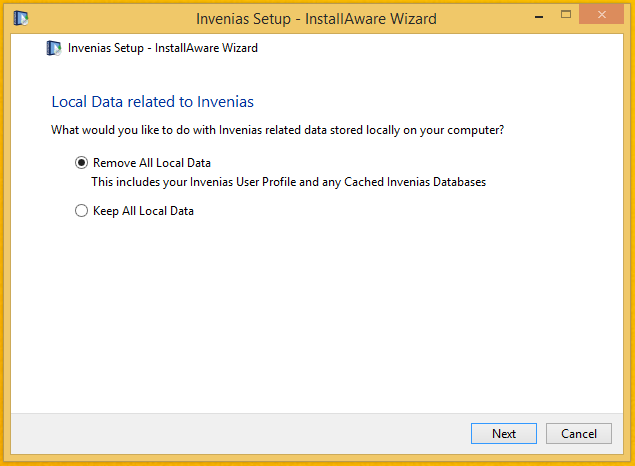Uninstalling Invenias
Overview
This article covers the process to uninstall Invenias.
Steps to Uninstall Invenias
Open Programs and Features from the Control Panel:
Locate Invenias in the list of installed programs, right click and select uninstall:
The uninstall wizard will open as shown below, select Uninstall and Next:
Select the option to Remove All Local Data as shown below and Next:
Follow the remaining prompts to complete the uninstall process.
Was this helpful?