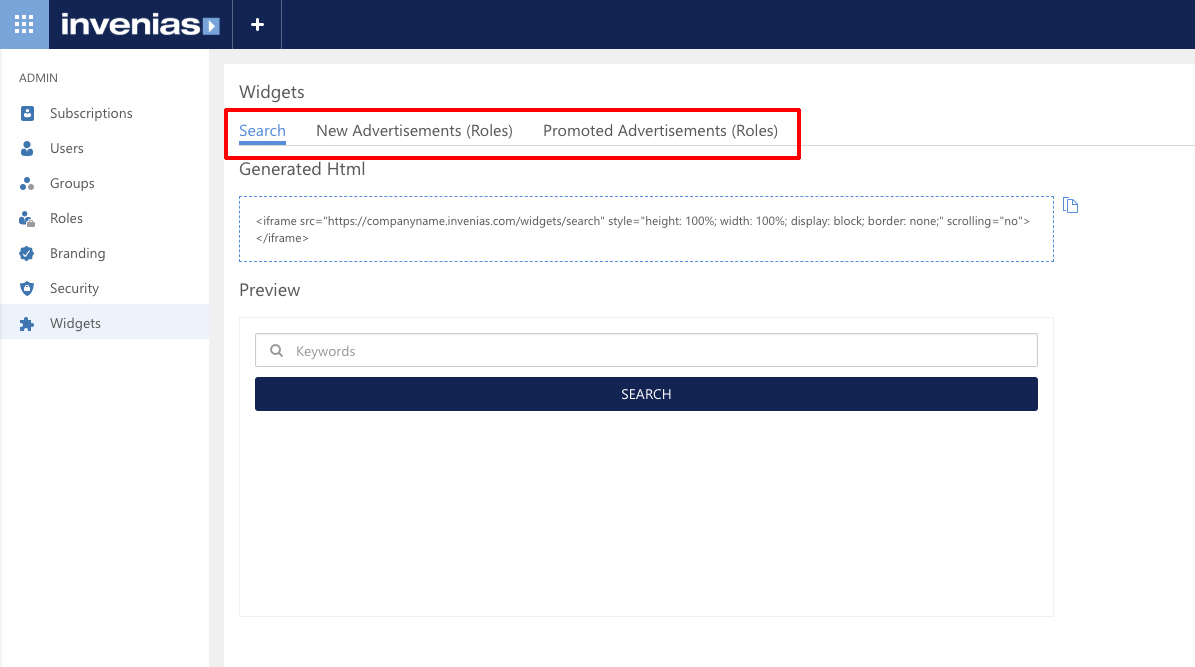Widgets for Embedding Adverts in your Website
Overview
This article explains how to embed the HTML widgets into your website, including where to copy the HTML code from.
This article covers:
What are the Widgets?
A widget is a snippet of HTML you can embed within your website to present data to your website visitors from your Apply webpage, so your users don't have to navigate to the Apply site itself to browse the roles available. The widgets available are as follows:
- Search
- New Roles
- Promoted Roles
Copying the HTML code
To copy the HTML code:
- Login to your company's Web App (https://<companyname>.invenias.com)
- Click the "Admin" button (located in the main navigation)
- Click the "Widgets" button (located on the left-hand side)
This will open a page where you will find 3 horizontal tabs.
Inside each tab you will find a widget you can copy and paste into your website.
The HTML code to copy is inside a blue dashed box. A preview of what will be displayed on your website is found below it. You can manually select the code and copy (Ctrl+C) it to your clipboard or click the copy link icon to the right of the blue dashed box.
Pasting the Widgets on to your webpage
You will need to paste the code into an appropriate <div> on your website. The code you paste MUST start with ‘<iframe src=………>’ and end in ‘</iframe>’. We advise you do not change the code within the iframe as this may affect the displayed content.