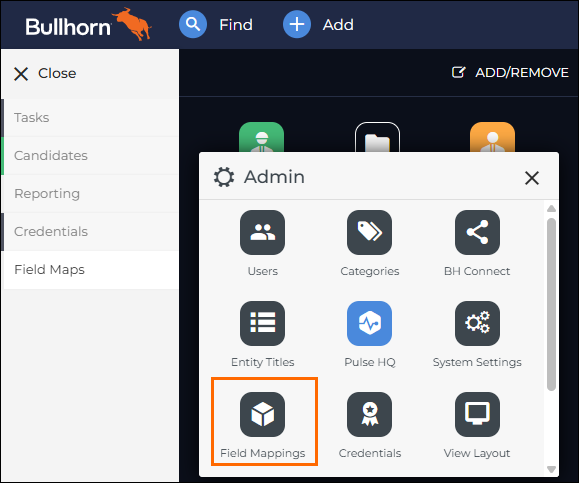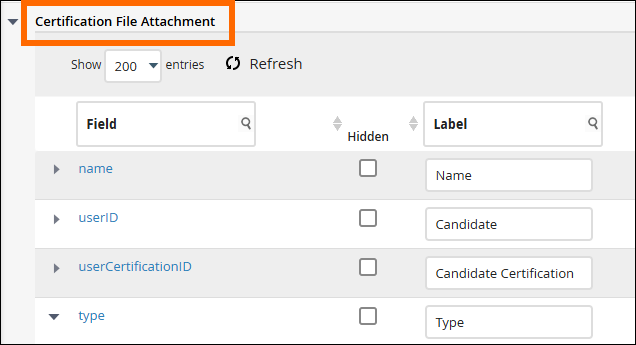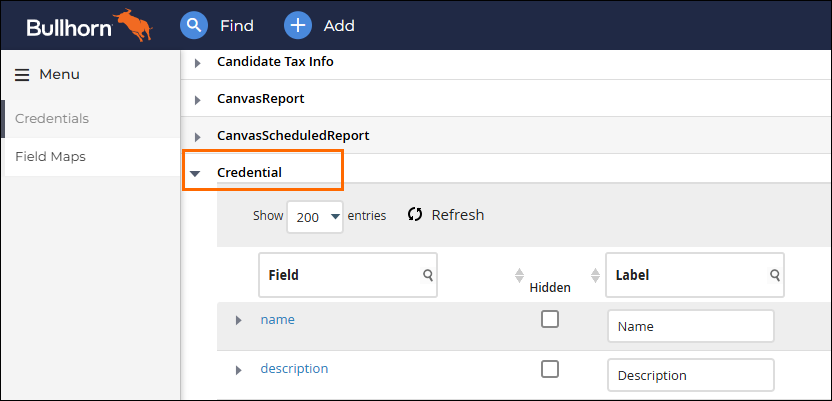Flowing Credential File Type
The File Type field of the Credential entity in fieldmaps is used to indicate if a file attachment for a Credential will require the Preview Certification File Attachment entitlement to view or edit. This helps you save time with gating security for credential file attachments that require this entitlement.
The Preview Certification File Attachment entitlement's security gate will trigger for any Credentials that have values added to the File Type fieldmap that match a value in the sensitiveCertificationFileAttachmentTypeList system setting.
Credential type functionality only works when adding a Credential to the Candidate record. This does not work when first adding a file onto the Candidate > Credential File Attachments page, then adding a Credential.
Prerequisites
-
You need to have access to Admin.
-
You need to have access to the Credentials Menu within Admin.
-
You need existing values in the Value List for the sensitiveCertificationFileAttachmentTypeList system setting.
Steps
-
Locate the value list of the type field, and copy it.
-
Locate the File Type field and in the value list, paste the value list you copied in Step 3.
-
Unhide this field so it displays on the Credentials page accessed via Menu > Credentials.
This ensures the field displays on the Credential Page.
-
Scroll to the top or bottom of the page and select Save.
-
Update any Credentials that require the user to have the Preview Certification File Attachment entitlement. Do this by selecting Menu > Credentials > selecting the Credential > updating the type to any type that matches a value to the sensitiveCertificationFileAttachmentTypeList.
You need to have access to the Credentials Menu within Admin. Reach out to Bullhorn Support for enablement.
When unhidden, the field appears as a drop down on the Credentials page for each Credential. The value also flows down to the Credential displayed in the Credential File Attachments view on a Candidate record.