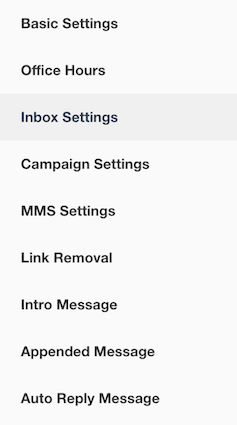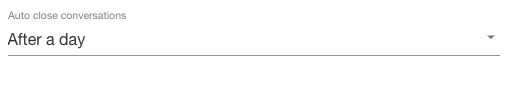Automatic Conversation Close
How to organize your inbox by automatically closing conversations
The Automatic Conversation Close feature will automatically close any conversations with no replies after a certain amount of time, with the default setting being one day. This is designed to help keep your inbox neat and organized by only including your active conversations. Don't worry, your conversations are safe and sound after they have been closed and you can view them in your Closed Conversations tab. Additionally, any replies will automatically re-open them for you.
Automatic Conversation Close may be locked by administrators in your company to prevent other users from changing these settings.
To change your Automatic Conversation Close settings, click on the “Settings” button at the top of your page.
Next, click on “Inbox Settings” on the left side of your screen.
Click on the dropdown menu beneath “Auto Close Conversations” to change your conversations to automatically close “Never,” “After an hour,” “After a day,” or “After a week” from when you last received a reply from your contact.
Don’t forget to click “SAVE” if you make any changes!
Please note that while you can make this change for everyone, it can't be locked. Users are able to set their own auto close rules should they choose to.