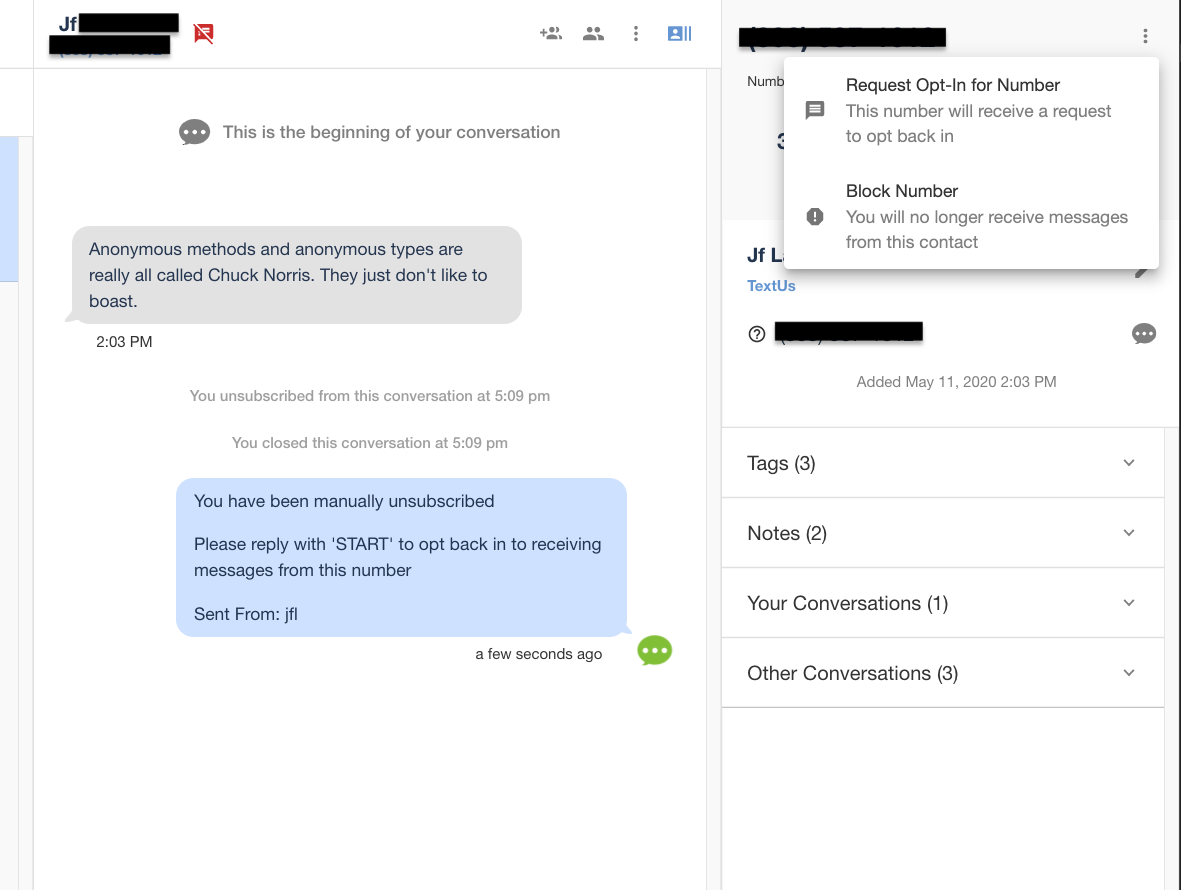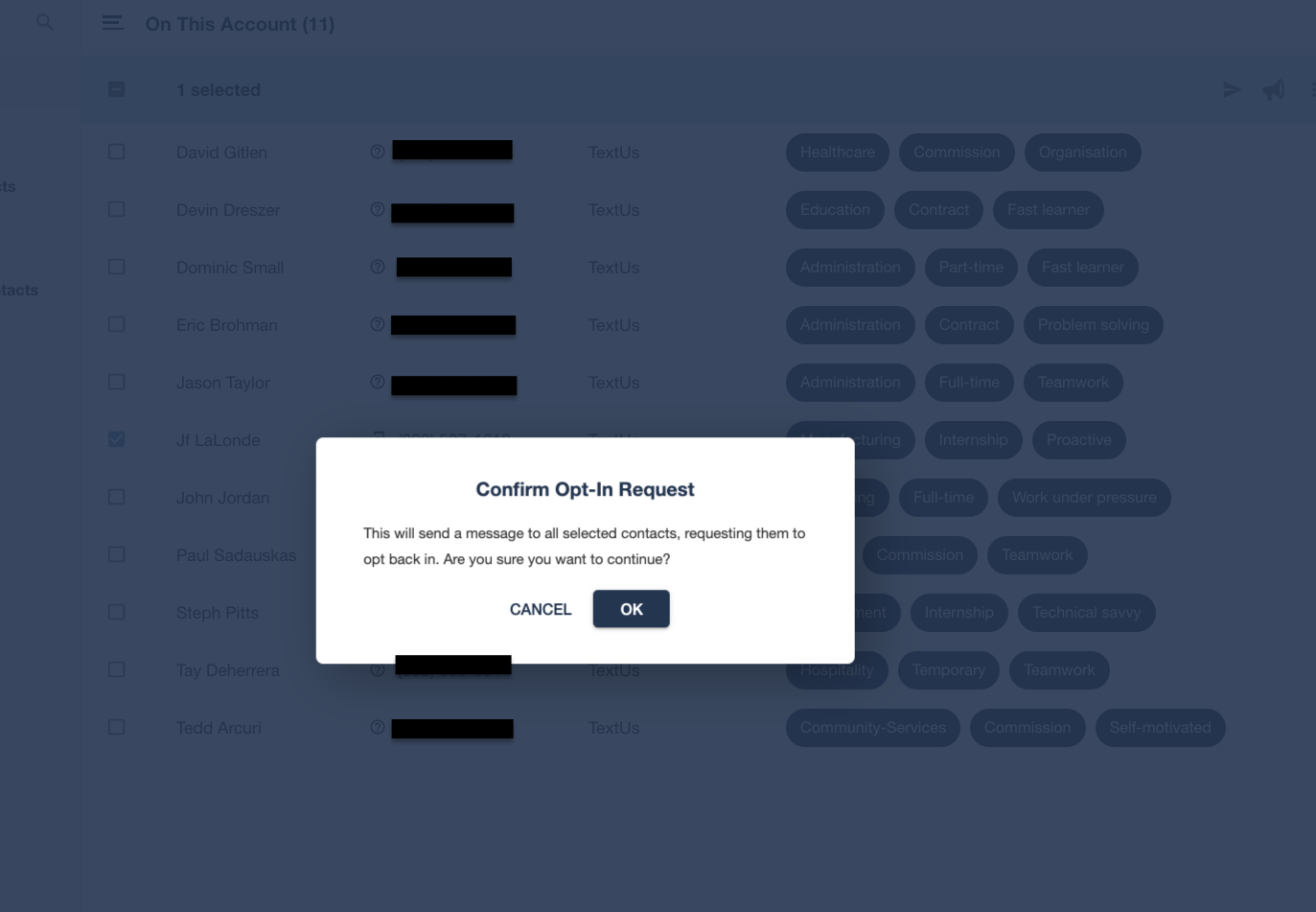Opt Outs
Opt Out Management and Opting-In Contacts
acts in accordance with all rules, regulations, and legal requirements within our Opt Out feature. As we follow these guidelines, Opt Outs are globally shared within your company structure or legal entity.
For example, if our imaginary company, Prestige WorldWide, had accounts spread across different divisions and areas they would share Opt Outs at the legal entity level. This means that if a contact opts out from receiving messages from one branch then that contact would also be opted out from receiving messages from all other branches.
We recognize that some companies are made up of several legal entities. If your company is needing a different Opt Out structure please reach out to your Account Manager or nextsupport@textus.com.
Resubscribing or Opting Contacts back In
You can resubscribe or opt in a contact two ways. You can send an opt in request through a preexisting conversation or from the contact list view.
From a pre-existing conversation, open the contact details tab. Once open, click the three vertical dots and select “Request Opt-in for Number.”
This will send an opt in request to the contact. If they wish to opt back in they will reply with the word “START.”
This feature is also available in a contact list view.
In a contact list view, search for your contact, and select the box to the left of their name. This will populate three vertical dots on the top right of your contacts list. Click the three dots and select “Request Opt-in for Number.”