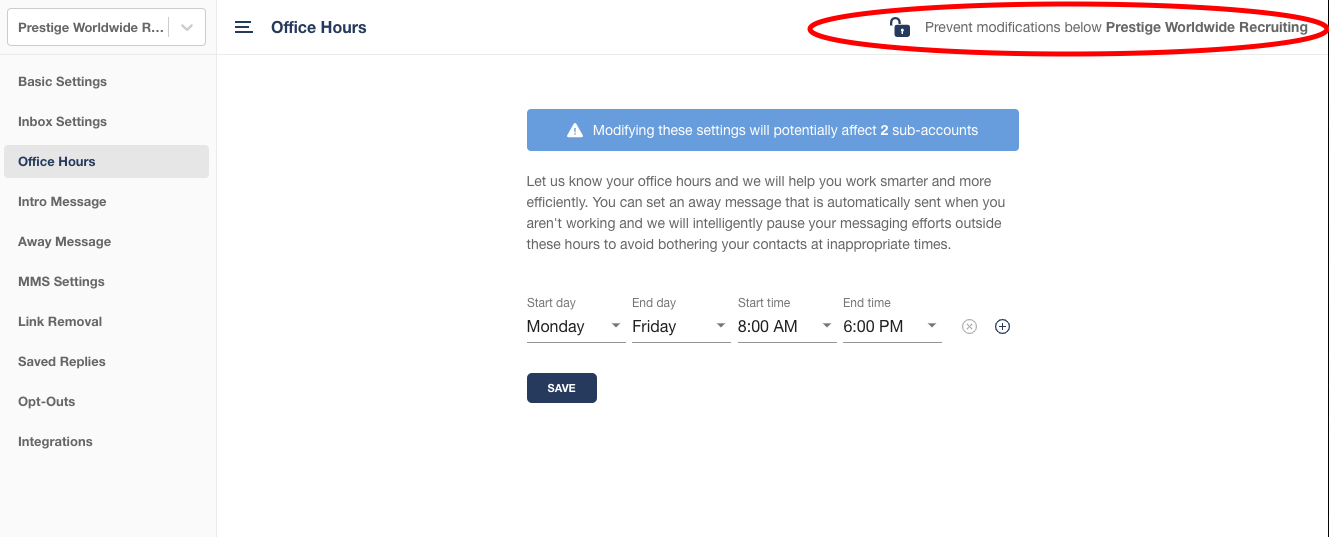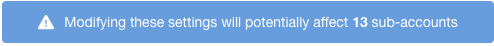Locked Account Settings
How to prevent users with lower permission levels from changing their settings
Locked account settings allow administrators to prevent users in their company from changing any of the settings associated with their account. If you would like to prevent users with lower permission sets from changing their settings, click on the padlock icon on each of the settings tabs that you would like to restrict in your “Settings” screen. This will need to be done on each of the tabs that you would like to restrict access to.
When locked, users with lower permission sets will be unable to change the settings that have been locked. If an admin changes these settings, they will apply to all users at their company. Administrators will see a warning message that notifies them of how many accounts will be impacted by changing the settings on each tab.
Administrators also have the ability to customize the settings for their different accounts. By clicking on the drop down menu in the upper left corner of the Settings window, administrators can customize the settings of each sub-account in which they are an administrator. Administrators can change each account’s settings for the users on the account and have the ability to restrict or enable access to these settings for their users.