Personalizing a Campaign
When sending a Campaign, you can add Personalization options to give each message sent a unique greeting for the recipient.
-
Click the + icon to bring up the Personalization menu.
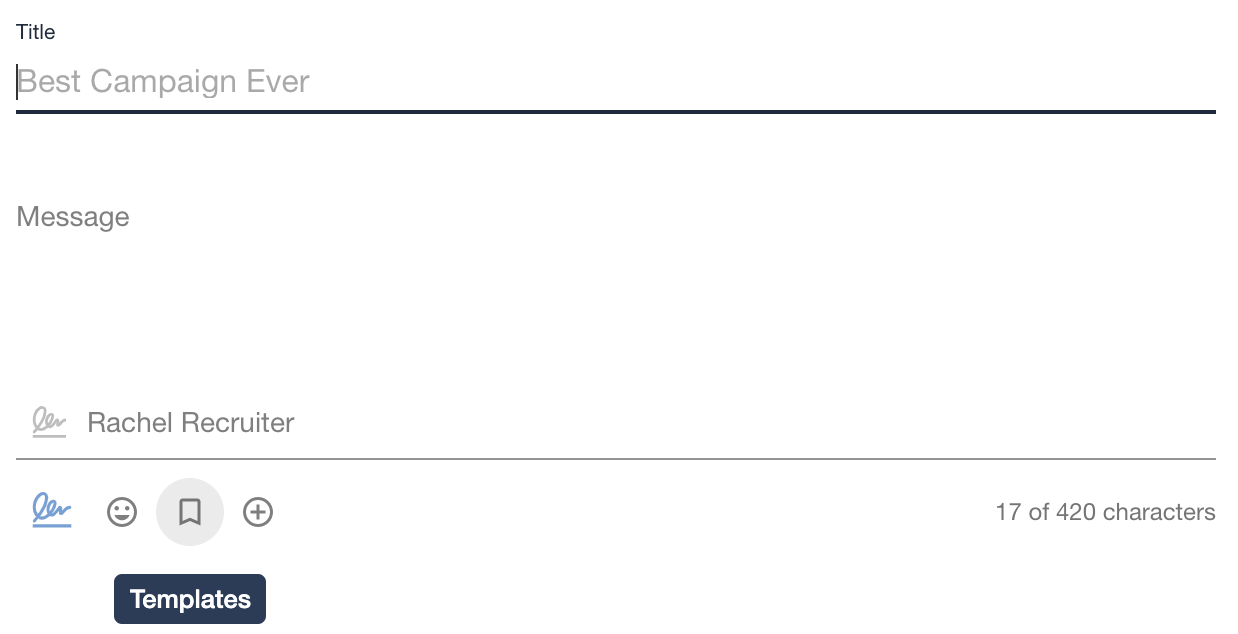
You will see a multitude of options to personalize your message, based on information stored in the Contact or your Profile in .
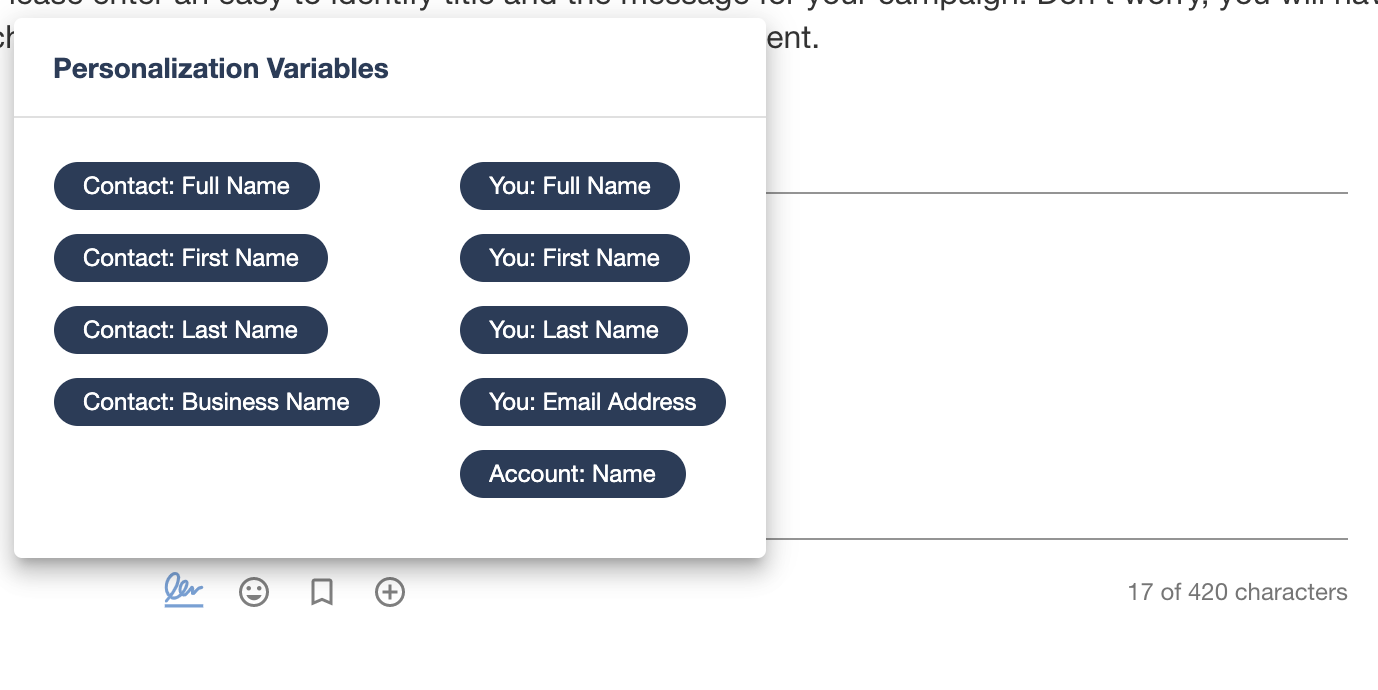
-
Clicking these variables will add them to your message. For example, selecting "Contact: Full Name" will look like this in the message box. Learn more about Message Quality, here.
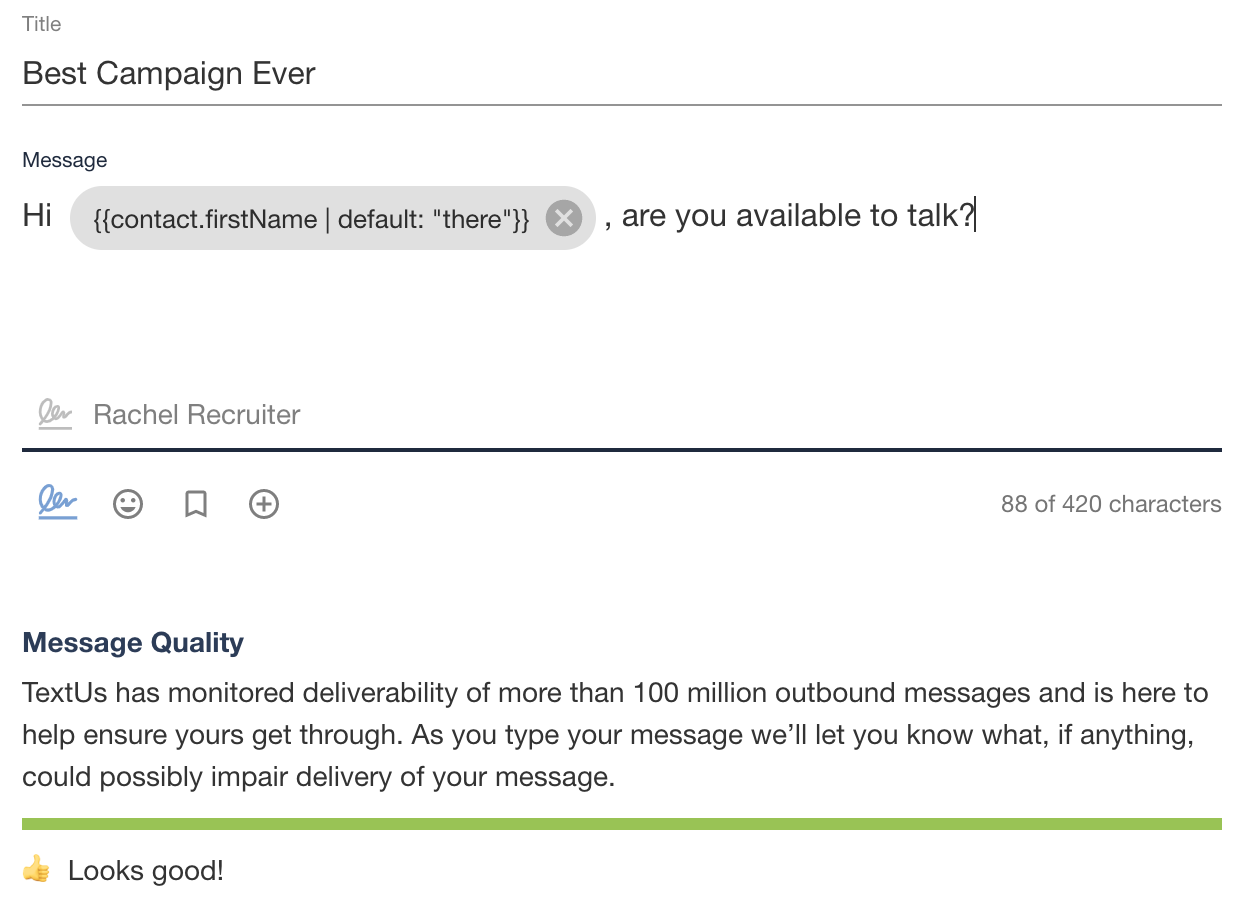
The example message in the above image would look like one of the following on the recipient's’ phone:“Hi John Smith, are you available to talk?”or“Hi there, are you available to talk?”
The message to the recipient will display their full name, and not the string of code you see. If no name is detected, the message will simply say "there."