Retargeting a Previous Campaign
The Next Campaign feature allows users to easily retarget messages. Retargeting campaigns can help a user quickly connect with contacts.
-
Navigate to the Campaigns tab within your account. You can either retarget one of your own Campaigns or use another’s Campaign on a multi-user account.
-
Once you have chosen the Campaign, click the title and it will bring you to the campaign
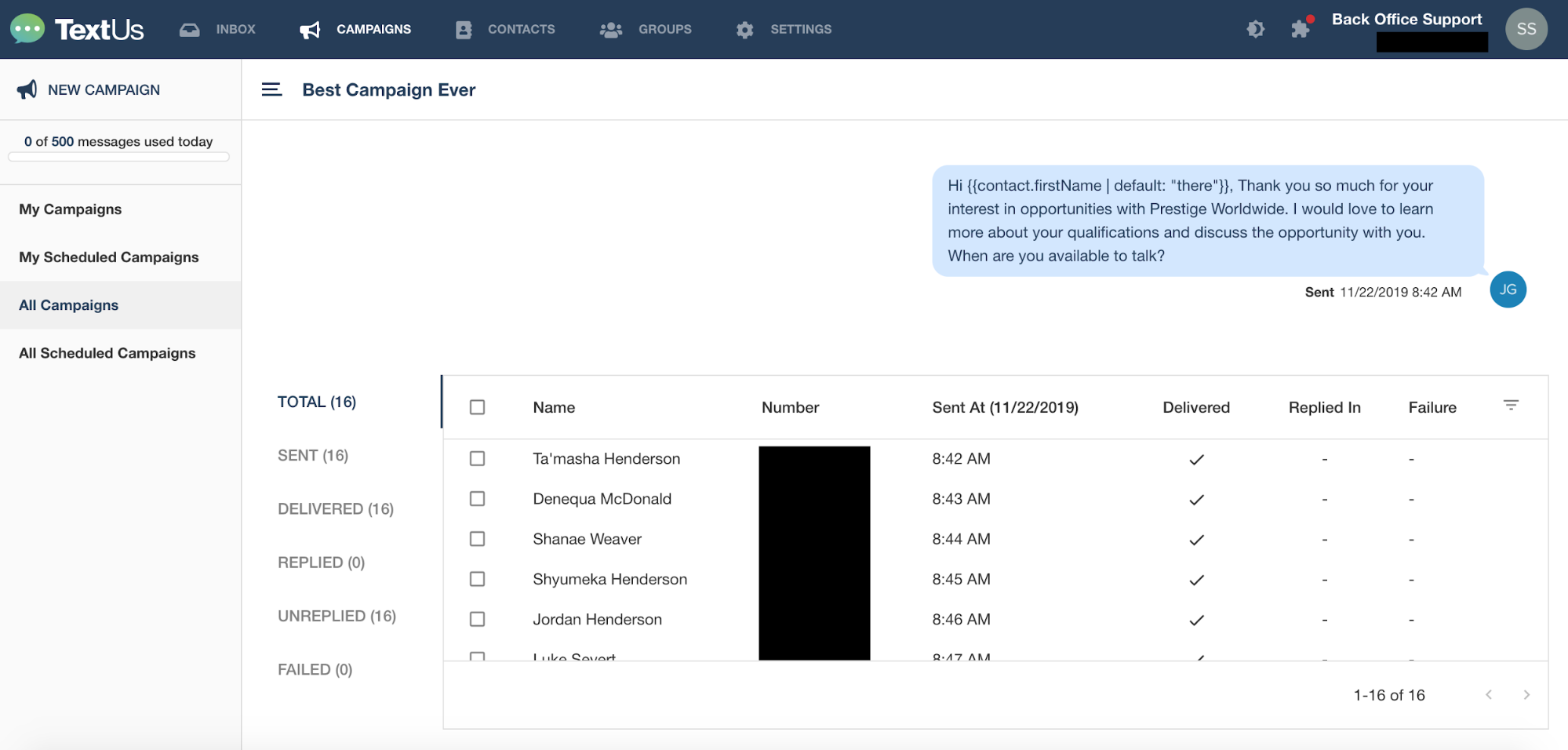
-
Select all by clicking the box left to the Name column.
To retarget more efficiently, use the “Delivered” tab as this will omit all previously untextable Contacts. In addition to this, you can deselect any Contacts from your campaign here. Simply unclick the box next to their name if you wish to skip them! -
After clicking the icon, follow each step until you have successfully scheduled your new Campaign.
If you have questions about these steps to schedule your Campaign, or how to set up a Campaign in a different way, you can learn more about them here.
Was this helpful?