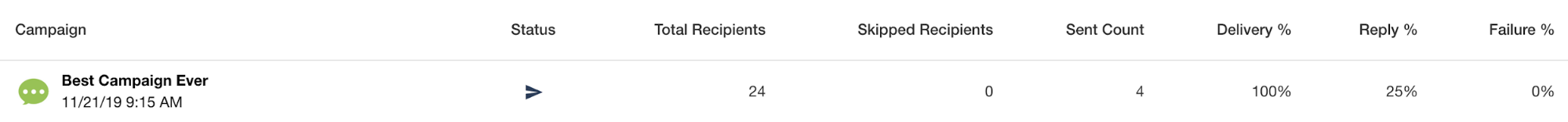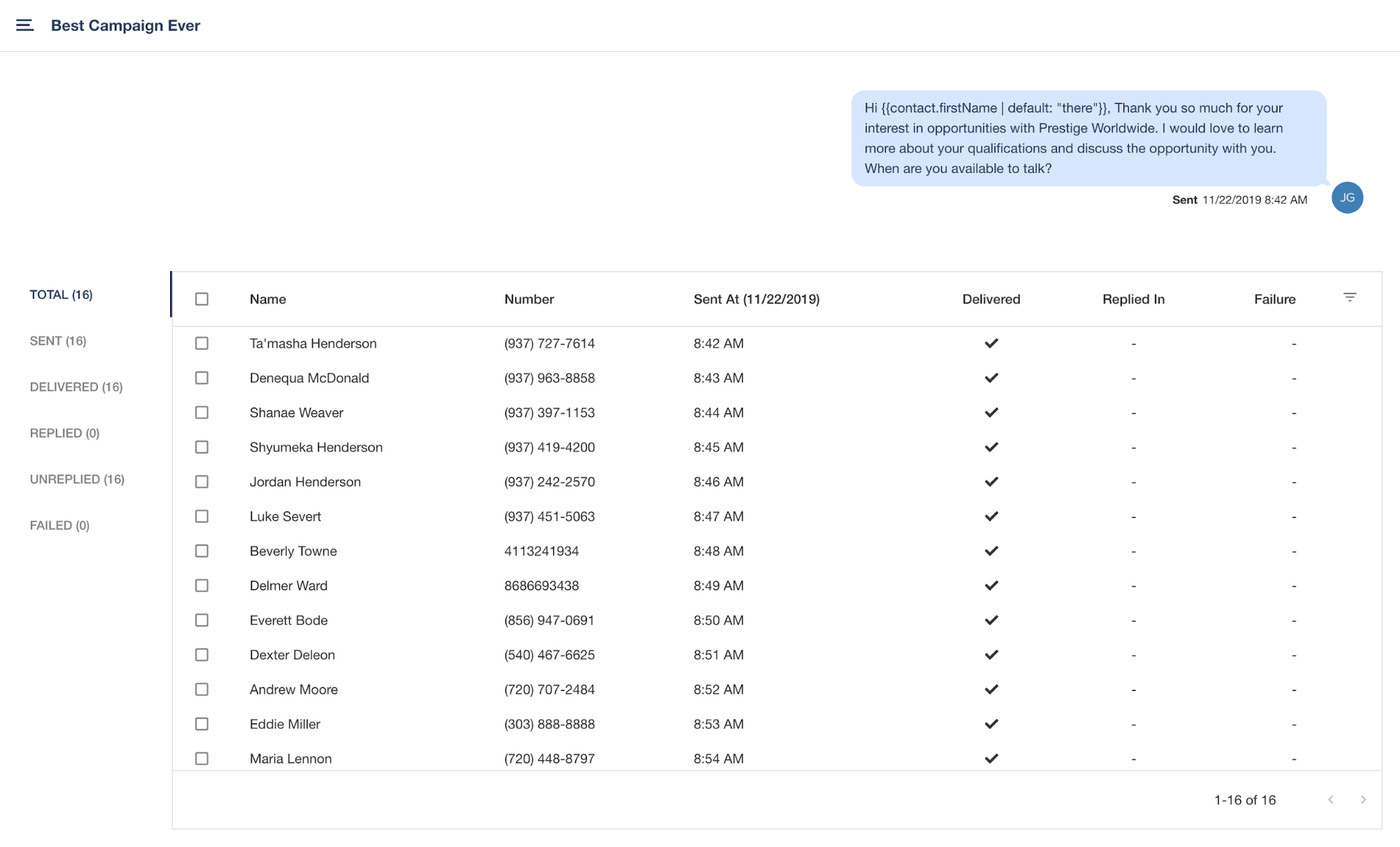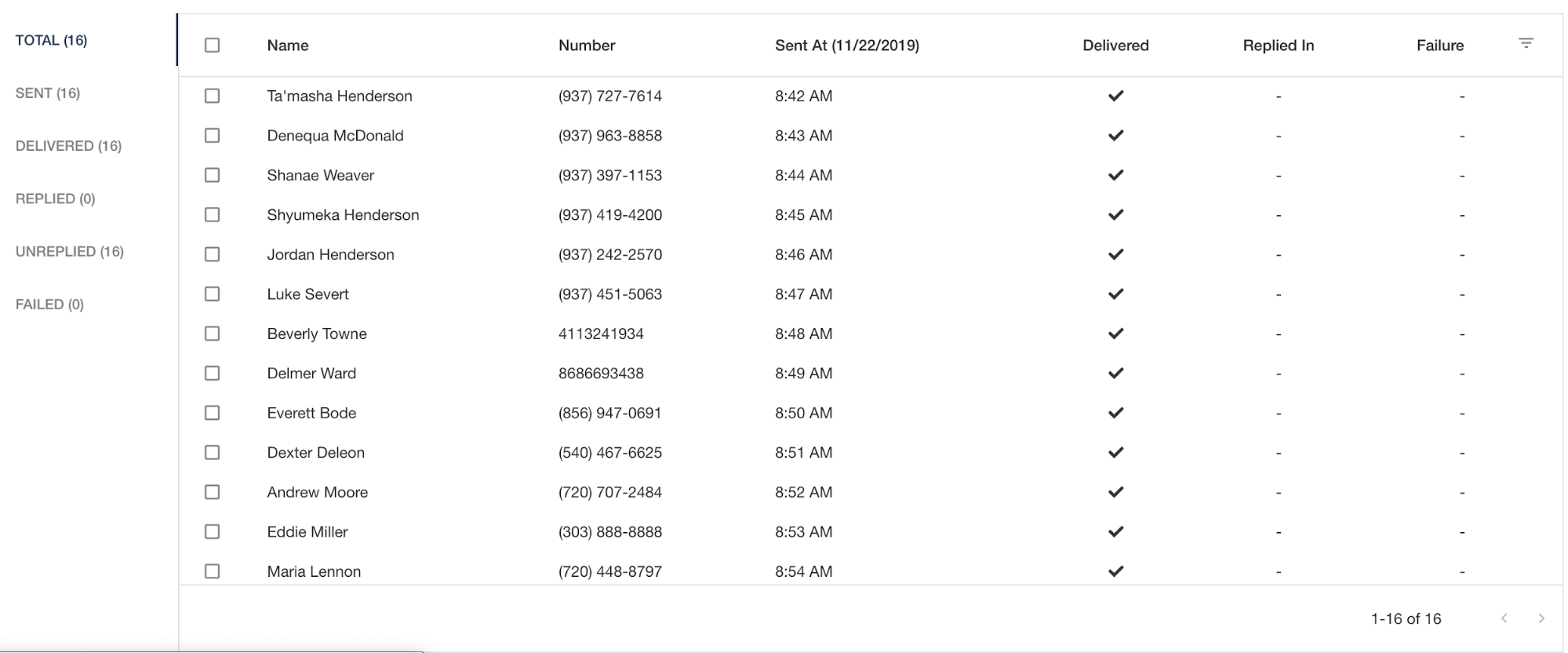Understanding Campaign Statistics
Campaign Statistics show which of your campaign messages were successfully sent to your contacts and allow you to send follow up messages to any members of your campaign. To access your campaign statistics, click on the "Campaigns" tab on the top of your screen. From here, you can see the broad analytics of your campaigns, including Total Recipients, Skipped Recipients, Sent Count, Delivery %, Reply %, and Failure %.
Status refers to the stage of the campaign; Scheduled, Sending, Completed, or Cancelled.
Total Recipients refers to the total number of contacts that you sent your campaign message to.
Skipped Recipients refers to the number of recipients that did not receive your message due to cancellation or a campaign delivery cutoff time.
Sent Count refers to the number of contacts that your message was attempted to be sent to. This will equal your Total Recipients minus your Skipped Recipients.
Delivery % refers to the percentage of your contacts that successfully received your message.
Reply % refers to the percentage of your contacts that replied to your message within 24 hours.
Failure % refers to the percentage of your contacts that did not receive your message.
Clicking on the name of your campaign will display these statistics in more depth, including which of your contacts specifically received your campaign! Here, you can filter your campaign based off the Total Recipients, Sent Recipients, Delivered messages, Replied messages, and Failed messages.
Successfully delivered messages will display with a check mark in the Delivered column. If your contact replied to this message, their response time will be displayed in the Replied In column! If this message did not go through successfully, the failure reason will be displayed in the Failure column. This could occur if this number is a landline or an invalid number.
If you'd like to send a follow up campaign to any of these contacts, you can use one of the filters like Sent, Delivered, Replied, Unreplied or Failed. In one of these filters you can select all contacts in that filter or only some of them. Once selected, you will see an option to either send each of these candidates a message or another campaign! You can also subscribe these contacts, unsubscribe these contacts, block these numbers, or unblock these numbers.