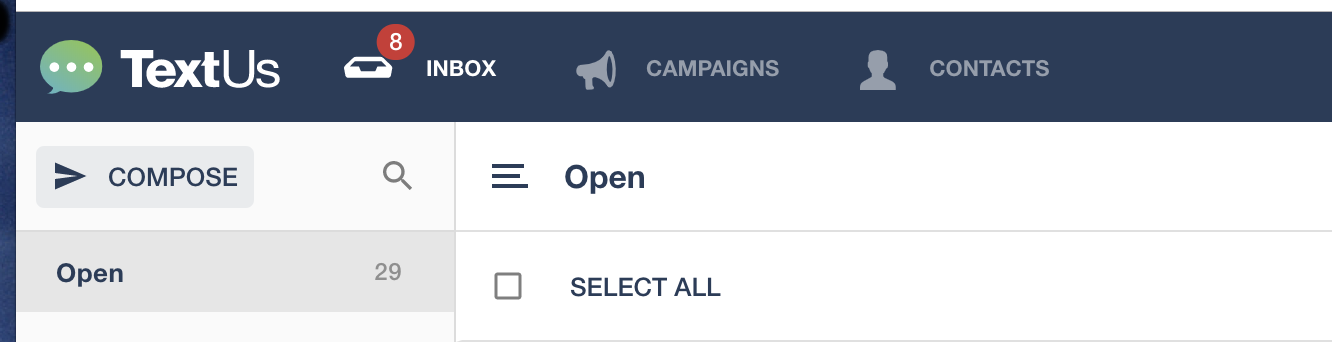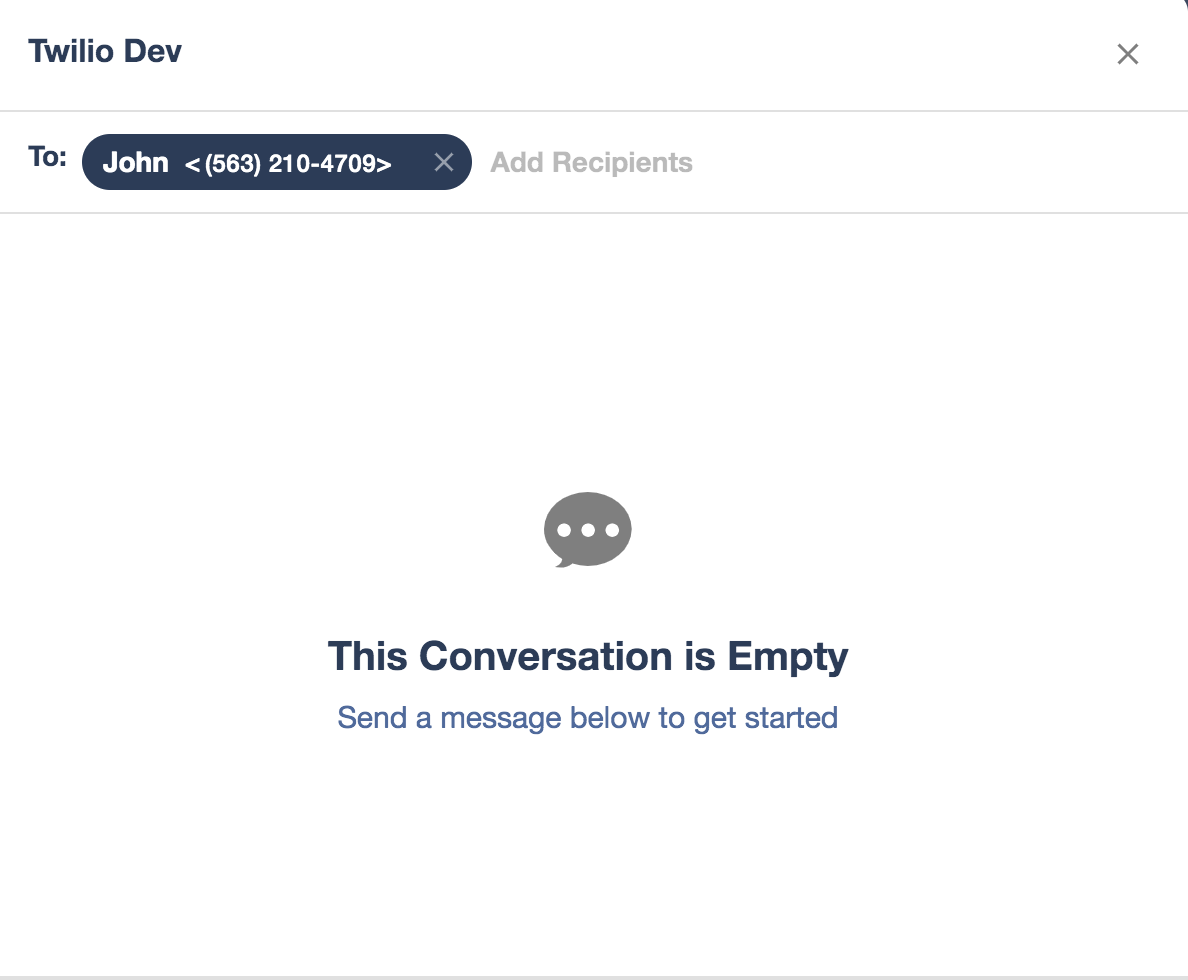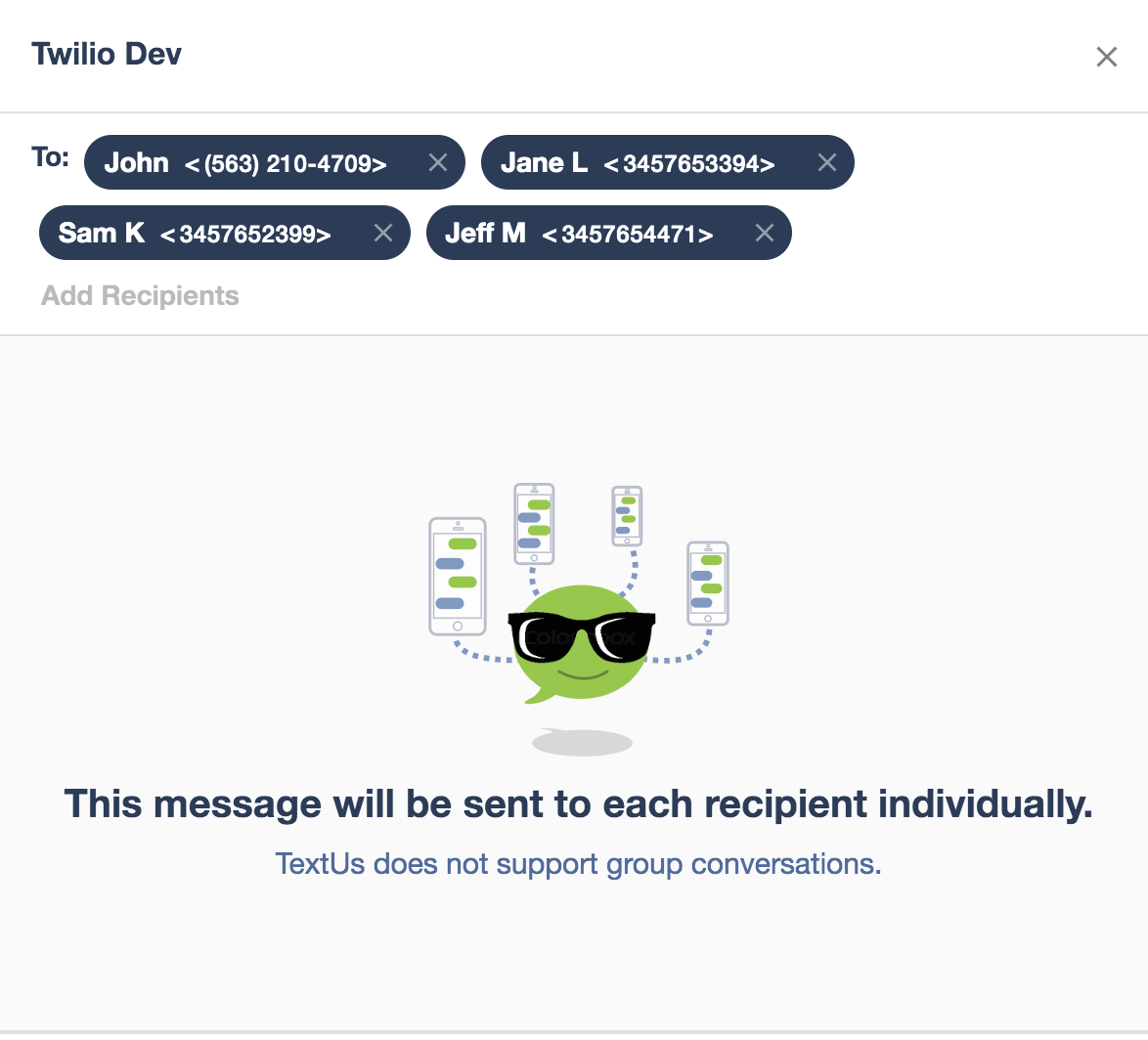Creating Micro-Campaigns
lets you quickly create a "Micro-Campaign" to send the same message to up to ten people. This is useful if you're sending the same message to a number of Contacts but don't want to go through the process of creating a Campaign.
Templates and Personalization are also available when sending a micro campaign.
Was this helpful?