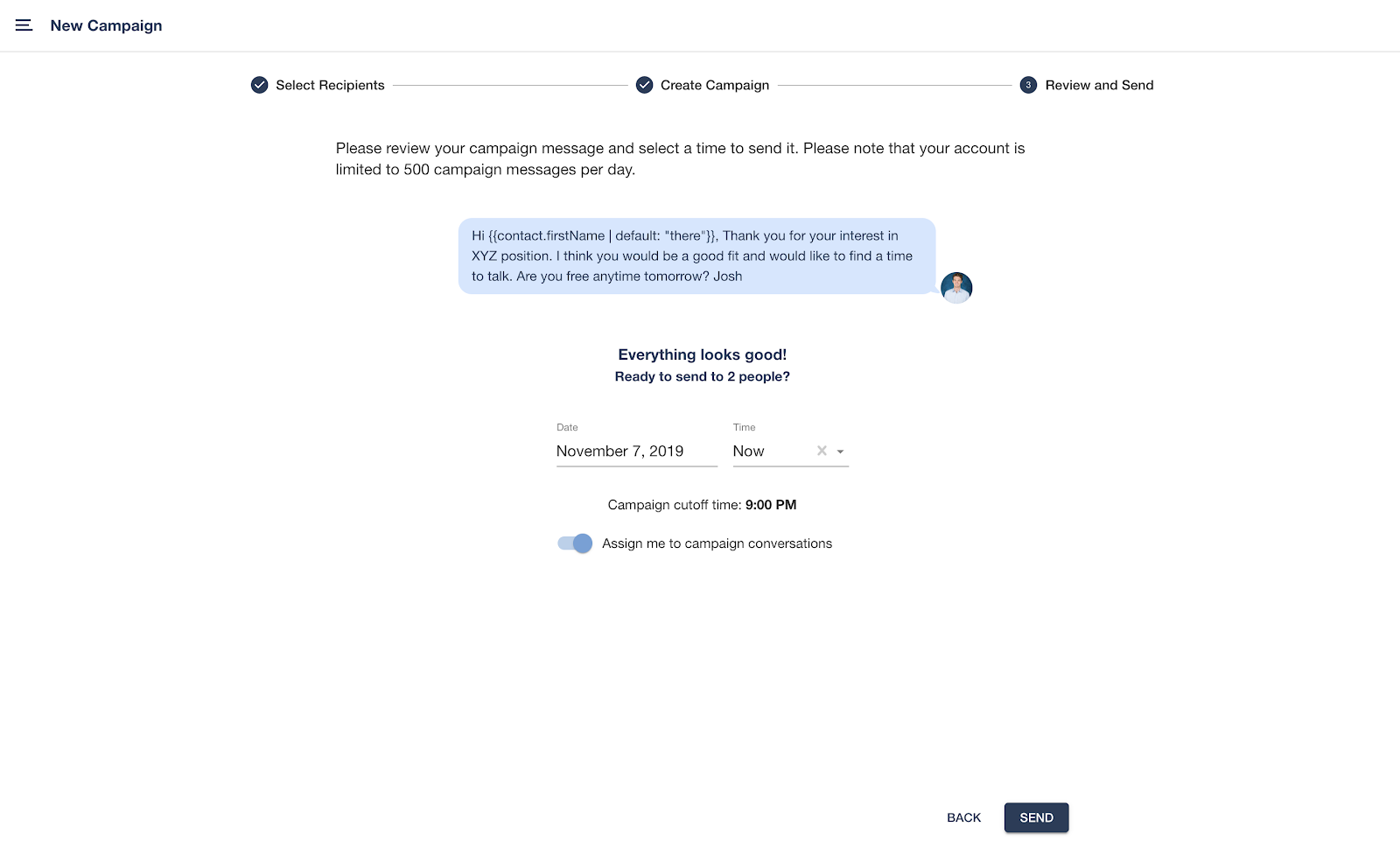Changing Campaign Assignments
When sending a campaign from a multi-user account you can choose to assign the Campaign's responses to you, making them appear in the "Assigned to You" folder in the Inbox.
Responses can still be seen by all users in the "Open" folder, but it will prevent other users on the account from automatically getting notifications for each new response to this Campaign.
The toggle to change this is on the third step, Review and Send, of the campaign set up process.
You cannot change this after the campaign has started sending messages.
The toggle is visible on single user accounts, but has no impact on where responses to a campaign go as long as no other users are added!
Was this helpful?