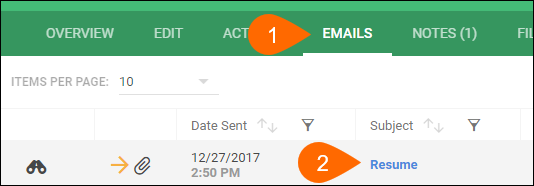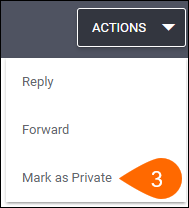| Editions Available: All Editions | Audience: |
Setting Emails as Private
Follow the instructions below to mark an inbound or outbound email as Private.
Note: Once an email is marked as private, it cannot be made public again.
- From the candidate's or contact's record, select Emails.
- S-Release: Select Activity.
- Select the subject of the email.
- S-Release: Expand Messages and select the subject of the email.
- From the Actions drop-down, select Mark as Private.
- S-Release: From the Select an Action drop down, select Mark as Private.
Was this helpful?