Automatic Resume Parser
This article provides information on the Automatic Resume Parser feature. The Automatic Resume Parser processes incoming resumes to candidate records in real-time.
Resumes processed through the Automatic Resume Parser have the File Type field populated to Resume.
How the Parser Works
With the Automatic Resume Parser, candidate resumes are sent to a designated inbox in Bullhorn.
The parser reads the resume contents and automatically creates a new Candidate record, or updates an existing one if the email address in the resume matches an existing candidate.
If no attachment is included, the parser will attempt to extract candidate information from the body of the email instead.
New vs Existing Candidates
New Candidates
When a resume is received from a new candidate, Bullhorn automatically creates a new record and assigns it a status of New Lead.
Ownership is assigned to the user associated with the resume parsing address, which is typically the Unassigned account (a placeholder account not linked to any individual user).
Existing Candidates
When a resume is received from a candidate who already exists in Bullhorn (identified by the email address in the resume), the parser behaves according to your corporation settings:
-
Option 1: Bullhorn does not overwrite the existing record. Instead, the new resume is attached to the Files tab.
-
Option 2: Bullhorn parses the resume as an existing candidate and updates the candidate's Resume field (also visible on the Candidate List preview slideout).
Field Extraction Logic
Fields Extracted from the Resume
The Automatic Resume Parser attempts to extract the following data fields/tabs and populate them in the candidate record:
- Name
- Current Company
- Job Title
- Email 1
- Primary Phone, Work Phone, Cell Phone
- The parser adds a country code before the phone number.
- Address
- Category
- The parser tries to match the job title to an existing category.
- Skills
- Professional Overview/Resume
- Education
- Work History
Fields that Remain Empty
The following fields remain empty unless you define a default value in your configuration. This helps ensure consistent and accurate data entry:
|
|
Fields that Default to Specific Values
Some fields cannot be left blank due to database requirements. These fields default to the following values (consistent with manual resume parsing):
-
willRelocate defaults to false
-
isEditable defaults to true
-
categoryID defaults to a value representing “Other(s)” if no category can be derived from the candidate’s occupation
Accessing Parsing Results
The parser runs automatically in the background and requires minimal management. However, you may occasionally need to review parsing results to troubleshoot issues.
To view parsing results:
- From your Bullhorn menu, open the Tools folder.
- Select Parsing Results.
- In the Selected User dropdown, choose the Unassigned User.
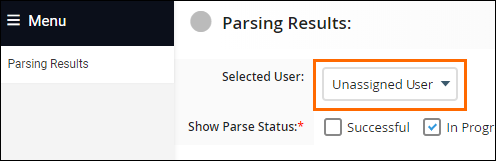
Additional Information
Web Responses
Emails received at a resume parsing address that include the following code in the subject line are parsed and added as a Web Response to the associated job.
Subject line format:
BHJOB[PLID]_[JOBPOSTINGID]Where:
-
[PLID] is your Private Label ID.
-
[JOBPOSTINGID] is the job number that the Web Response should be tracked against.
Ensure the subject line is fewer than 100 characters, or that the format appears at the beginning of the subject line.
See Managing Web Responses for more information.
How Sources Are Assigned
When a candidate is created through the Automatic Resume Parser, a source is automatically added to the record.
By default, the source is set to Candidate Email Parser. However, if the parser recognizes a job board name in the email subject line, Bullhorn uses that name as the candidate’s source instead.
If you would like to update which job boards can be recognized automatically, contact Bullhorn Support for assistance.
Parsing Limits
Parsing limits depend on your Bullhorn product edition:
- Enterprise Edition: maximum of 50,000 emails/resumes parsed per month.
- Corporate Edition: maximum of 25,000 emails/resumes parsed per month.
- Team Edition): maximum of 10,000 emails/resumes parsed per month.
Confidence Percentage
The Confidence Percentage indicates how accurately the parser was able to interpret and extract information from a resume.
This percentage is calculated using an internal algorithm based on the amount and quality of data successfully extracted.