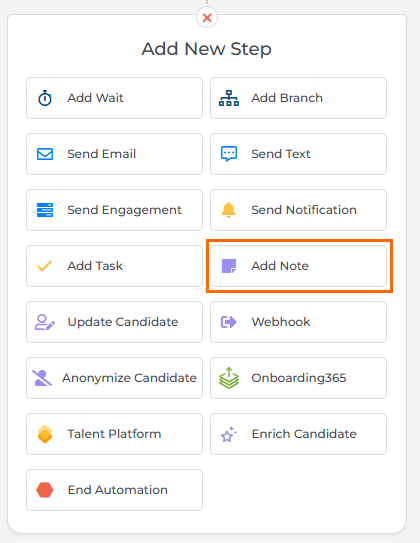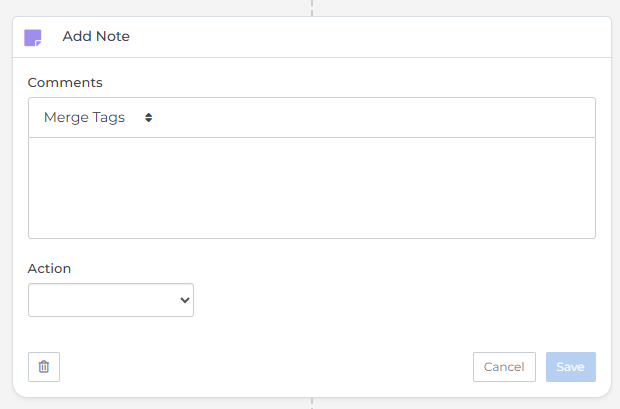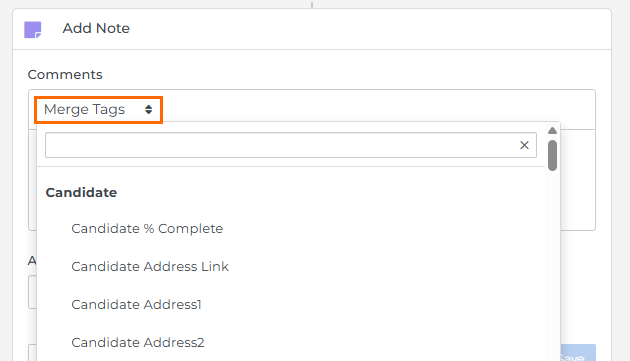Add Note Step
The Add Note step allows a note to be automatically added to a record in the ATS as part of an automation. The note is attributed to the Bullhorn Automation API User, ensuring that actions taken by the automation are properly documented.
Availability
You can use the Add Note step in automations for the following record types:
CandidatesContactsJob SubmissionsJobsLeadsPlacements
The Add Note step can only be used to add notes to people records, such as:
- Candidates
- Contacts
It cannot be applied to records outside of these categories. The functionality is limited and does not allow for tagging or referencing, but it does allow for the use of Merge Tags.
Adding the Add Note Step
Place the Add Note step at the desired point in your automation workflow.
Type your note in the Comments field and select a Note Action.
You can add merge tags by clicking the Merge Tags![]() Merge tags enable the use of Bullhorn ATS or Bullhorn Automation imported data to populate content. They are utilized in emails, notifications, and text messages where applicable. option.
Merge tags enable the use of Bullhorn ATS or Bullhorn Automation imported data to populate content. They are utilized in emails, notifications, and text messages where applicable. option.
Use Cases
Tracking Email Activity
- Automatically log email interactions for clear visibility. For example:
- After every Send Email step, add an Add Note step to log that an email was sent.
- This ensures that all communication is documented in the candidate or contact record.
- Example Note:"Automation Email sent: Follow-up on application status."
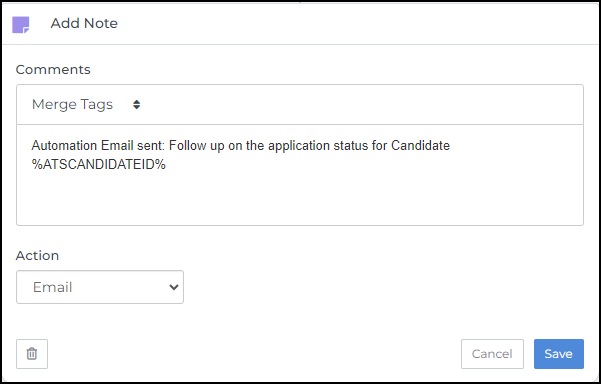
Recording Workflow Steps
- Document progress through an automation workflow for auditing and tracking purposes.
- Use the Add Note step to indicate that a specific task, like a survey or form submission, has been completed.
- Example Note: "Survey completed: Candidate Satisfaction Survey."