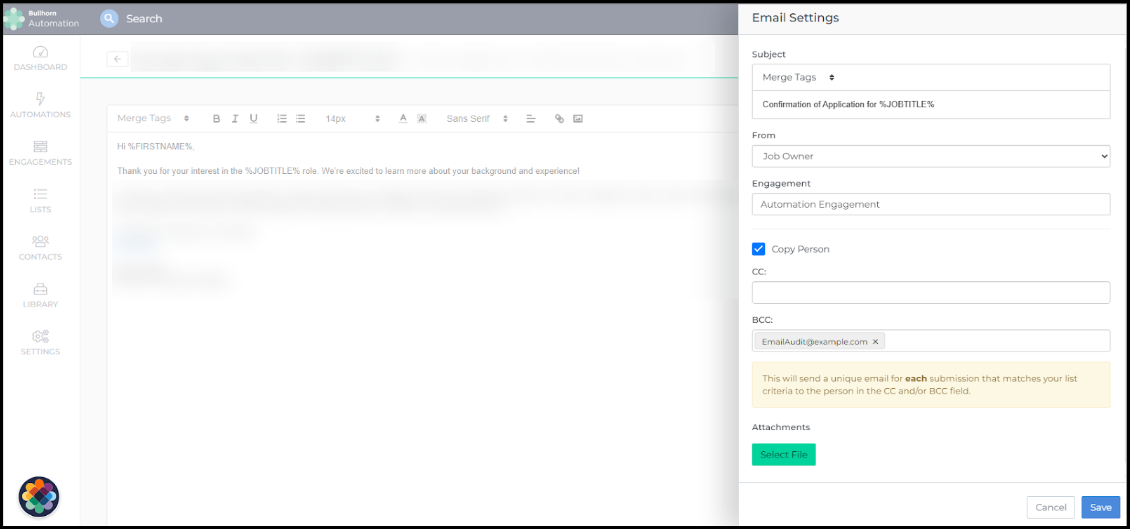Capturing Email Copies for Audit Purpose
Certain state regulations, such as those in Illinois, require recruitment agencies to retain records of email communications with candidates.
Bullhorn Automation offers an easy and compliant way to meet this requirement using the Copy Person (BCC) feature.
This feature automatically sends a copy of every automated email to a designated record-keeping inbox, ensuring your agency has a complete and searchable archive of email activity.
Common Reasons You Might Enable BCC Copying
-
You need to comply with state or regional email record laws.
-
Your agency wants a complete archive of candidate emails.
-
You need a timestamped record of automated communications for audits.
-
You want to verify merge fields and email content after sending.
-
Your compliance team requires centralized visibility into candidate outreach.
How It Works
When enabled, the Copy Person option automatically sends a duplicate copy of each automated email to your designated inbox using BCC (Blind Carbon Copy).
This copy includes:
-
The original recipient’s address (To and CC)
-
The delivery timestamp
-
All merge fields populated at send time
The BCC inbox receives these as individual messages, while recipients cannot see the BCC address.
This ensures an accurate, invisible record of every email sent through Bullhorn Automation.
How to Set Up Email Copying via BCC
Follow these steps to enable and use the Copy Person feature in your automation:
-
Locate and pause the automation you want to update.
-
This prevents emails from sending while you make changes.
-
-
Open the Send Email step in your automation.
-
Check the box labeled Copy Person.
-
Select BCC from the drop-down menu.
-
Enter the designated record-keeping email address (for example, audit@yourcompany.com).
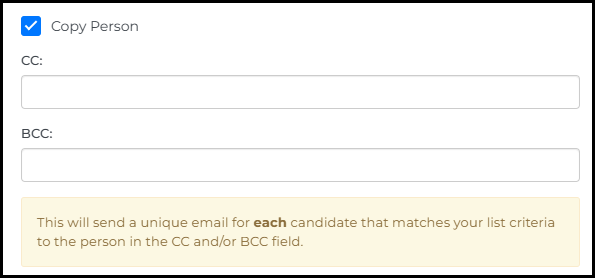
-
Save your changes and resume the automation.
Use a dedicated inbox for these BCC copies (e.g., automation-bcc@yourcompany.com). This keeps your operational emails clean while maintaining a secure, searchable audit trail.
Troubleshooting
If you don’t see the Copy Person option:
Contact Bullhorn Automation Support to enable it for your account.
If copies aren’t appearing in your inbox:
Verify that the BCC address was entered correctly and that no spam or forwarding rules are blocking automated emails.
FAQ
Do BCC copies include personalized content?
Yes. Each copy includes the full email content with merge fields populated at the time of sending.
Can recipients see the BCC address?
No. The BCC address is completely hidden from candidates and other recipients.
Can I use any email address for BCC copies?
Yes, but we recommend creating a dedicated inbox for audit copies to simplify record management.
Does this apply to manually sent emails?
No. The Copy Person (BCC) feature applies only to emails sent through Bullhorn Automation, not through manual user actions in Bullhorn.
Is there a limit to the number of BCC copies stored?
No. The feature will continue to send copies as long as your designated inbox can receive them.