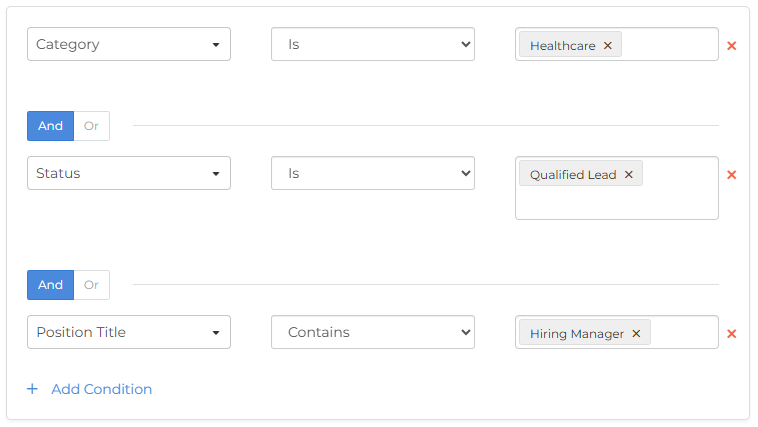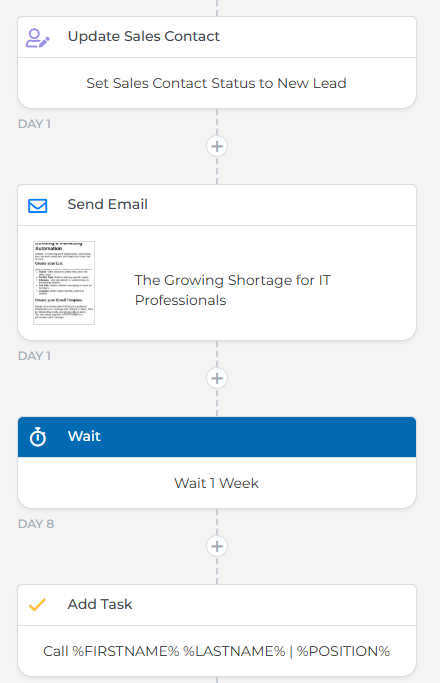Building a Marketing Automation
Marketing automations help you deliver the right message to the right people at the right time. Whether you're sharing blog content, driving traffic to your website, or nurturing client relationships, automating your outreach saves time and keeps your brand top-of-mind.
In this example, we'll walk through how to create a simple email marketing campaign to share valuable content with your client contacts. You can tailor this same approach to engage candidates, prospects, or any other audience segment.
Looking for inspiration? See Automation Use Cases: Marketing.
Create Your List
Start by building a list to capture your target audience. You could include all client contacts, or segmented groups based on:
-
Status: Tailor content to where they are in the sales cycle
-
Facility Type: Address industry-specific needs
-
Interests : Use web activity or content views to personalize content
-
Job Title: Deliver relevant messaging to execs vs. recruiters
-
Location: Share region-specific content or updates
See our section on Lists for help with building your list and choosing criteria.
Create Your Email Template
Design an email template that fits your audience. Personalize your message with dynamic content, links to relevant blog posts, and strong calls to action. For step-by-step guidance, see our section on Library in Bullhorn Automation.
Email Tips
-
Use merge tags like %FIRSTNAME% and %OWNERFIRSTNAME% to add a human touch.
-
Include value-driven content such as helpful blog posts, case studies, or hiring tips
-
Add a clear call to action, like a calendar link, contact button, or job board link
-
Build multiple templates to tailor your messaging for different segments (e.g., new leads vs. warm prospects).
Build Your Automation
Now, determine your content timing and frequency and set up an automation to send the email(s) and trigger relevant follow-ups.
Useful Steps for a Marketing Automation
-
Send Email: Deliver your message to your chosen list.
-
Add Wait: Space out multiple emails so recipients aren't overwhelmed.
-
Send Notification: Alert the contact owner if a client clicks a link.
-
Add Task: Assign a follow-up task if a contact opens an email.
-
Update: Automatically tag a contact's interests or skills based on what links they clicked.
For a complete guide to all available automation steps, see the Automation Steps Overview.
Marketing Blueprints
Save time by starting with one of our ready-made blueprints instead of building your automation from scratch. Automations created with blueprints can be fully customized, and so can any steps and messages included.
Some useful options for marketing include:
-
Connect with Engaged Sales Contacts
-
Connect with New Candidates
-
Capture Candidate Satisfaction
Check your Automation Blueprints library for more ideas to strengthen relationships and drive engagement.
Key Metrics to Monitor
Marketing automation is a key part of building trust and winning partnerships. Prospects who are actively nurtured with valuable, relevant content are far more likely to engage, convert, and become long-term clients. Track the impact of your nurture campaigns by monitoring these metrics:
-
Bullhorn Automation Score: Gauge overall prospect responsiveness
-
Pipeline revenue: Track projected value from nurtured leads
-
New Lead close rate: See how well you’re converting contacts
-
Open rate: Measure how often emails are being opened
-
Click rate: Understand what content drives the most action
-
Web pages viewed: Identify which topics or services spark the most interest
Try A/B testing different email subject lines or timing across segments to see what drives the best engagement.