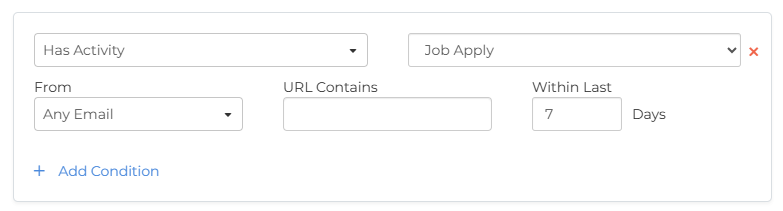Building an Automation Triggered by Candidate Activity
When a candidate clicks a link, visits your website, or applies for a job, that’s your cue to engage! With the right automation, you can respond candidate engagement in real time, keeping candidates warm and helping your recruiters follow up faster.
In this guide, we’ll walk you through how to build a workflow that responds to candidate activity in real time. Once this workflow is in place, it requires very little maintenance and continues to deliver value. With minimal effort, you’ll be able to engage candidates at the right time and drive higher application and placement outcomes.
Looking for inspiration? See Automation Use Cases: Process and Workflow.
Create Your List
First, decide what kind of candidate activity should trigger your workflow. Then, build a list that dynamically captures those candidates based on their behavior. Common trigger activities include:
-
Candidate visits your website
-
Candidate views a specific page or job
-
Candidate opens or clicks a link in an email
-
Candidate completes a survey
-
Candidate applies for a job
You can segment candidates by the type of page or email acted upon (e.g. job posting, content topic, homepage) and then customize the follow up message or action accordingly.
See our section on Lists for help with building your list and choosing criteria.
Create Your Email Template
Design your follow-up email to match the action the candidate took. Personalization makes a big difference here. Tailor your message based on what the candidate viewed or clicked.
Email Tips
-
Use merge tags like %FIRSTNAME% and %OWNERFIRSTNAME% to keep it personal.
-
Keep the message relevant to the candidate’s action.
-
Add clear next steps, like links to similar jobs or a recruiter’s calendar.
Build Your Automation
Once your list and email template are ready, build out your automation workflow using the appropriate steps.
Useful Steps for a Candidate Activity Automation
-
Send Email: Send a timely, relevant follow-up based on the candidate’s action
-
Add Wait: Delay the next step if you’re planning a multi-step engagement
-
Send Notification: Alert the candidate owner when a candidate takes high-intent action (e.g., clicking a job link)
-
Add Task: Create a task for the recruiter to follow up with the candidate
-
Update: Change the candidate’s status or assign ownership
-
Add Note: Log the candidate activity on their Bullhorn record for visibility.
For a complete guide to all available automation steps, see the Automation Steps Overview.
Candidate Activity Blueprints
Save time by starting with one of our ready-made blueprints instead of building your automation from scratch. Automations created with blueprints can be fully customized, and so can any steps and messages included.
Some useful options for candidate activity include:
-
Connect with Engaged Candidates
-
Connect with New Candidates
-
Confirm Receipt of Application
Check your Automation Blueprints library for more ways to simplify and standardize your workflows.
Launch multi-step campaigns that include emails and texts, triggered by the type of page viewed or action taken. Candidates engaging with job-related content might benefit from seeing similar opportunities, while content views could trigger a recruiter introduction or check-in.
Key Metrics to Track
Tracking candidate activity automations helps you understand how well your follow-up campaigns are working, and how they’re contributing to your bottom line. By keeping an eye on key engagement and conversion metrics, you can continuously improve your workflows and candidate experience.
Here are a few key metrics to monitor:
-
Placement Rate: Measure how many engaged candidates end up being placed
-
Application Rate: Track how often engagement leads to job applications
-
Email Open and Click Rates: Gauge the effectiveness of your subject lines, content, and timing
Track the source of applications and placements (via your ATS or tracking codes) to directly tie your automation efforts to real results. You can also build follow-up automations that tag or score candidates based on engagement behavior.