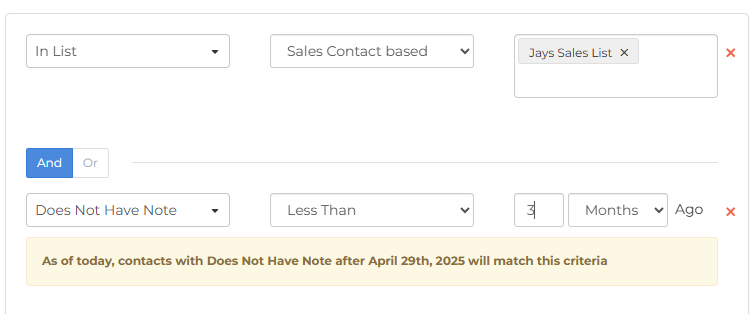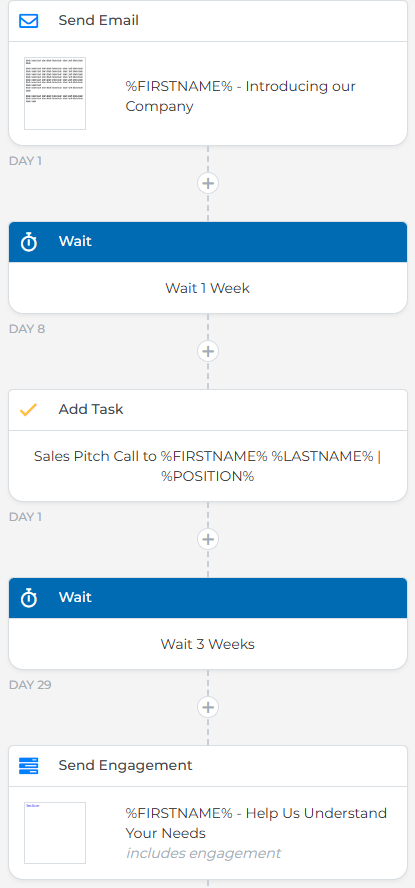Building a Business Development Automation
Winning new business is just as important as placing candidates, and Bullhorn Automation can help you do both. By automating key sales touchpoints, you can track lead behavior, trigger timely outreach, and stay top-of-mind with potential clients.
In this guide, we’ll show you how to build a simple automation to engage prospective clients and support better sales outcomes.
Looking for inspiration? See Automation Use Cases: Business Development.
Create Your List
Start by creating a Bullhorn Automation list to define what will trigger your workflow. For business development, you might base your list on prospect behavior, inactivity, or changes in status. Common trigger criteria include:
-
Sales lead hasn’t been contacted in 3+ months
-
Prospect visited a key services page on your website
-
Prospect was manually added to a targeted list
-
Status changed to “Warm Lead” or “Inbound Inquiry”
You can segment candidates by the type of page or email acted upon (e.g. job posting, content topic, homepage) and then customize the follow up message or action accordingly.
See our section on Lists for help with building your list and choosing criteria.
Build Your Automation
Once your list is ready, build the workflow that will guide your prospecting process from first email to follow-up call.
Useful Steps for a Business Development Automation
-
Send Email: Deliver value-add content like blog posts, case studies, or service info
-
Add Wait: Space out communication to avoid overwhelming your contacts
-
Send Notification: Alert the account manager if a prospect visits a key webpage
-
Add Task: Schedule a follow-up call or check-in every few weeks
-
Update: Tag leads with interest areas or move them to a new status
-
Send Engagement: Send a short survey to gather prospect preferences or needs
For a complete guide to all available automation steps, see the Automation Steps Overview.
Sample Workflow: Nurture New Prospects
Here’s an example of a simple business development workflow in Bullhorn Automation:
-
Trigger: Lead hasn’t been contacted in 90 days.
-
Send Email: Send intro email with helpful resources.
-
Wait 1 week.
-
Add Task: Schedule a task for the account manager for a services pitch call.
-
Wait 3 weeks.
-
Send Engagement: Send short survey asking about hiring needs or timelines.
Business Development Blueprints
Save time by starting with one of our ready-made blueprints instead of building your automation from scratch. Automations created with blueprints can be fully customized, and so can any steps and messages included.
Some useful options for business development include:
-
Client Marketing
-
Connect with New Sales Contacts
-
Connect with Engaged Sales Contacts
Check your Automation Blueprints library for more ways to boost your sales and client engagement efforts.
Use automation responses such as survey results or link clicks to trigger other workflows. For example, automatically move a lead into your “Hot Prospect” or “Former Client” workflow based on their behavior.
Key Metrics to Track
Tracking the right metrics helps your sales team focus on engaged, ready-to-buy prospects, while automation takes care of those not quite ready to convert. Keep an eye on engagement and performance data to keep your business development efforts targeted and effective.
Here are some key metrics to monitor as part of your sales automation strategy:
-
Bullhorn Automation Score: Identify your hottest leads based on clicks, opens, and web activity.
-
Pipeline revenue: Track potential revenue tied to prospects in active workflows.
-
New lead close rate: Measure how effectively your team is converting new leads.
-
Email Open rate: Gauge how compelling your email subject lines and timing are.
-
Email Click rate: Understand what content drives the most action.
-
Web pages viewed: See which services or topics your prospects are most interested in.