FAQ: Lists Based on Bullhorn Automation Activity
How can I remove a candidate from a list if I log an action against their profile?
knows to remove the candidates from the automation if they no longer match the list based on the What should happen to candidates if they no longer match the lists? setting: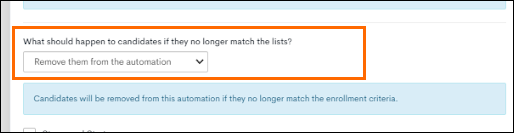
Is there a way to alert owners when their clients open or click on an email?
You can set this up by selecting then selecting which email you want to track opens for. You can also track clicks using the logic:
After setting up this list, add it to a new sales contact based automation, and add a Send Notification step. The automation will alert the client owner of that particular activity.
When does track a Job View or Job Apply?
Job view or Job apply are only captured if a Candidate accesses the website via a link in an email sent through . They don’t have to click on a specific link. If they click any link from a email, we store the candidate info in a cookie and will track job views, applies, and page views for all their activity on the website from that point on. If they don’t initially access the website via a link in a email, their activity won’t be tracked.
How often are lists updated?
For active lists, any time a record update is processed from the ATS, the change will be run against active list criteria to update the list.
If a list is not associated with an active automation, owner assignment rule, or smart token, it will only update during the nightly sync process or when it is manually saved. This conserves processing power for actively used lists during business hours.
Time-based lists will sync at 10 a.m. and 10 p.m. local time twice a day.