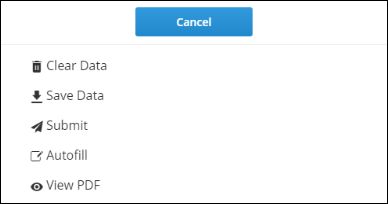Autofill
Overview
The Autofill feature allows information entered by a candidate to automatically fill in fields on the rest of their documents. Candidates enter in information upfront once and this information will disperese across the rest of their documents and fill out the appropriate fields.
Candidate can opt out of Autofill when completing their documents.
| Note: Autofill does not override previously completed fields nor will it apply to signature fields, checkboxes, radio buttons, hyperlinks, or dates or fields where a candidate enters a numerical value under 1000. |
Setup
Autofill is turned on for all candidates in their portal - there is no Control Panel switch to activate.
Admins do not have to set up mappings or fields for autofill to work. Autofill works on self-learned matching logic that will automatically map fields across documents.
How Does it Work?
The Autofill logic looks at how other candidates have filled out and matched on fields across documents. It then learns the fields that match on separate documents based on candidate entry and joins them together to Autofill in the future. The threshold for candidate field matching stands at 70% per document. When the threshold is met, these fields will autofill each other moving forward.
Example: If 70% of the candidates use the same response, such as their first name, in Field A on Document 1 and enter their first name in Field A on Document 2, the two fields will match across the documents and the autofill logic will be applied for future candidates.
| Note: Autofill is a tool to make completing documents quick and easy, but it is the candidates responsibility to ensure all the information entered is correct. |
When Won't it Work?
There are a few instances when Autofill will not be applied to a document:
- If the matching logic dips below 70%, Autofill will not be active and the field matching logic will need to cross back above 70% before it can work again.
- Autofill will not activate if there are no suggestions for a document or if the field matching logic is not active.
- Autofill will not override any fields, whether the fields are pre-populated from the Candidate record, or are filled in by the candidate directly.
- Autofill does not currently work with field interactions.
FAQ
Can candidates opt-out of the Autofill functionality?
Yes. Candidates have the ability to select No from the Autofill Document screen that will pop up. If No was selected by accident, the candidate can still use Autofill by selecting the Autofill option from the Actions dropdown.
What fields will Autofill fill out?
Autofill will fill out any field that has successfully been mapped with the Autofill logic with the 70% candidate threshold. Autofill does not work with signature fields, check boxes, radio buttons, hyperlinks, dates, and fields where a candidate enters a numerical value under 1000.