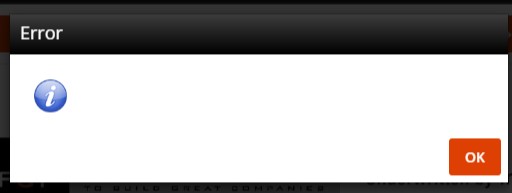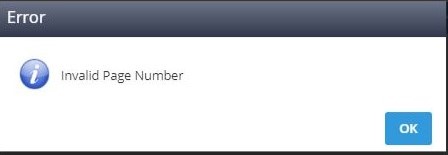Troubleshooting Onboarding Document Errors
Overview
There are various errors that can occur when filling out an Onboarding document. This article provides troubleshooting steps to resolve the errors.
Blank or Invalid Page Number Errors
Both of these errors most often occur when there is corruption to the original PDF uploaded to BBO.
Troubleshooting
Follow these steps to resolve the error:
- Download the original document.
- Convert it from a PDF to a JPG.
- Convert the document back to a PDF.
- Re-upload the PDF to the Onboarding.
When removing documents from a record, the documents must be in the In Progress or Sent status. Removing documents that are in the Approved or Submitted status will throw off the document count and could prevent time entry.
See How to Remove/Break Out Assigned Packets for additional information regarding Removing Assigned Packets from a record.
Was this helpful?