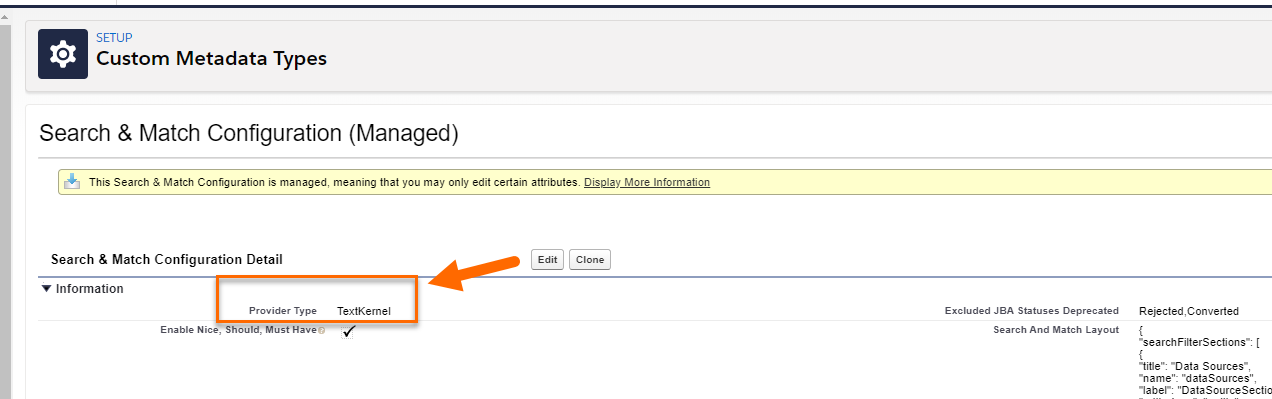Configure Resume Parsing
All Textkernel Search and Match setup procedures are available here.
Confirm Connection Record
Confirm with Bullhorn that your is set up correctly for Resume Parsing![]() A process which converts an unstructured form of resume data into the structured format..
A process which converts an unstructured form of resume data into the structured format..
Set as the Provider
- Go to Setup > Custom Metadata Types > Search & Match Configuration then click on Manage Records.
- Click Edit and select Textkernel from the Provider Type dropdown.
Next Procedure
Was this helpful?