Configure Search Policies
All Textkernel Search and Match setup procedures are available here.
Do the following to add field to contacts![]() A contact (or client contact) is the person who the recruiter is working with at a Company. In Talent Rover a Contact can be either a Client Contact or a Candidate Contact. Both types of Contacts are stored in the same object (Contact). and jobs objects to store access criteria:
A contact (or client contact) is the person who the recruiter is working with at a Company. In Talent Rover a Contact can be either a Client Contact or a Candidate Contact. Both types of Contacts are stored in the same object (Contact). and jobs objects to store access criteria:
- Go to Setup > Picklist Value Sets> Textkernel Access Roles.
- The values added to this picklist will be used to mark contact and job records for inclusion in a search policy. For example, you might have London Office, New York Office, Rome Office as values in this picklist.
- Create two new multi-picklist fields called Textkernel Access Roles, one each on the Contact and Job Objects. Choose the Textkernel Access Roles global picklist when creating this field. Make sure that this field has at least one selected value.
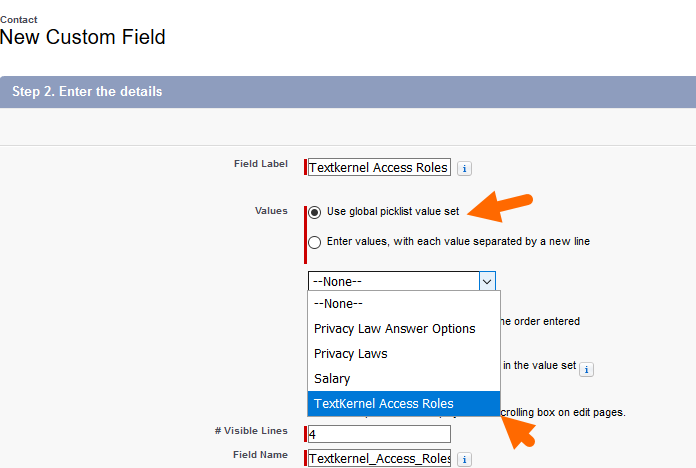
The Textkernel Access Roles fields on contact and job records need to be populated with the relevant values to indicate which access roles should have visibility of the record. A mass record update might be necessary. These values/access roles will be associated to users, so once users and contact/job records are indexed with , only records that have values matching a user access role will be visible for that user.