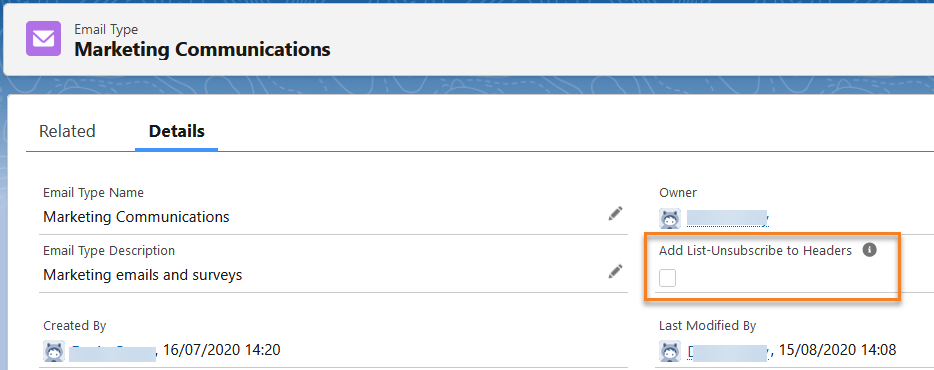Configure Unsubscribe for List Header Email Type
If Email Type is not configured in the Org, these are the steps to associate an Email Type to any of the 2020 Email Editor pages listed above.
- Define Email Types: Create records against the Email Type object .
- One per email type (EX: Marketing, Newsletter, etc).
- Associate Email Types to Email Pages: The association is done by creating a record against the Email Page Types object.
- A record needs to be created for each 2020 Email Editor pages. An email page can only be associated with one email type.
- Add List-Unsubscribe header only to emails sent out as a specific Email Type: Go to the relevant Email Type record and enable the Add List-Unsubscribe to Headers checkbox.
The Add List-Unsubscribe to Headers checkbox is not on the page layout by default, it needs to be added after your package upgrade. While doing this, please remove from the page layout the checkbox Hide Unsubscribe Link which relates to a different functionality and might cause confusion.
Was this helpful?