Configure Unsubscribe for List Header Notifications
Bullhorn Recruitment Cloud can send notifications to a configured Public Group when issues arise merging or sending unsubscribe headers. If no group is defined, or if the defined group is not found, the notifications will be sent to all System Administrator users.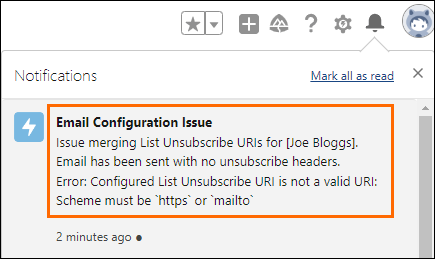
- Configure the Public Group.
- For steps to configure the Public Group with the desired recipients, see the Salesforce documentation Create and Edit Public Groups.
- Navigate to Setup > Custom Settings.
- Next to Email Editor Settings click Manage.
- Click Edit.
- In Email Notification Group, enter the name of the Public Group configured above.
- This will be the name used to refer to the group in any of the user interface pages.
- Click Save.
Was this helpful?